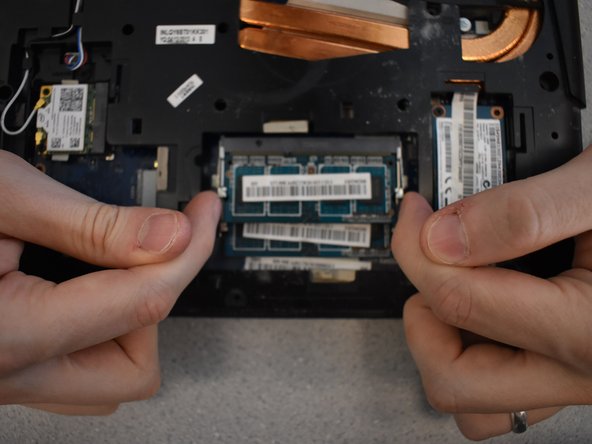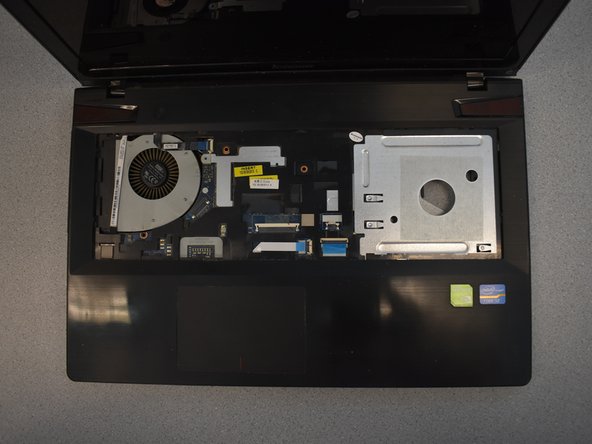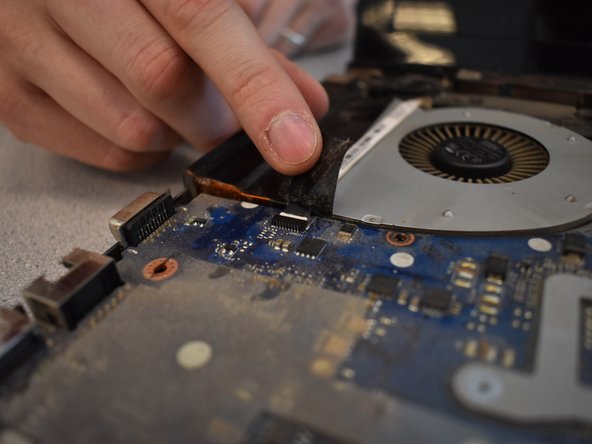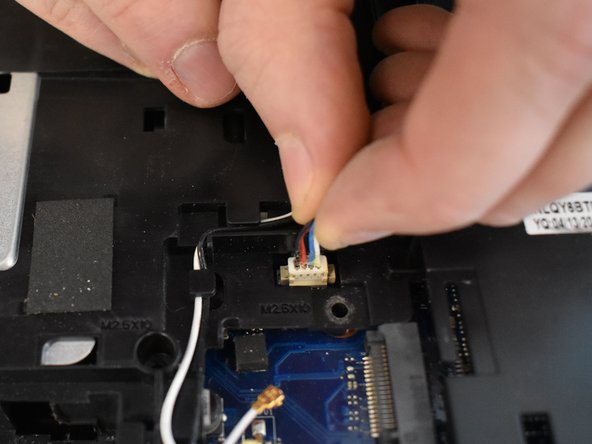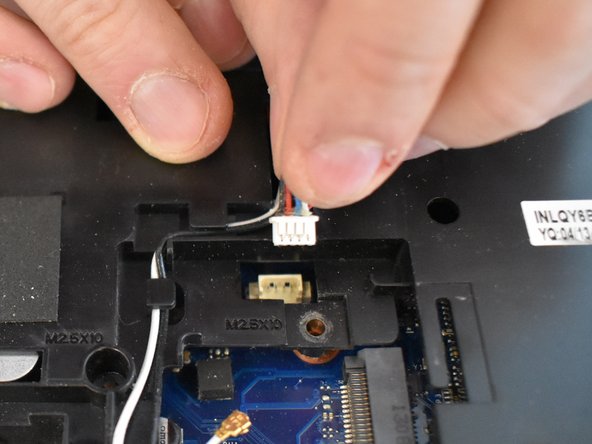简介
This guide is to be used to remove your motherboard from your IdeaPad Y500.
你所需要的
-
-
Slide the lock on the right side until you hear a click. Once you hear a click , you should see the color red.
-
-
-
Unlock the battery latch by pulling it up.
-
It should reveal red underneath when it's unlocked.
-
-
-
-
Remove a total of 8 screws.
-
Red circles are m2.5 x 10 mm flathead screws.
-
Orange circles m2 x 3mm flathead screws.
-
Yellow circle is m2.5 x 4mm flathead screw.
-
-
-
Peel up the black tab and remove the tape completely.
-
Remove the cable revealed underneath while pulling up the tape.
-
To reassemble your device, follow these instructions in reverse order.
To reassemble your device, follow these instructions in reverse order.
3等其他人完成本指南。