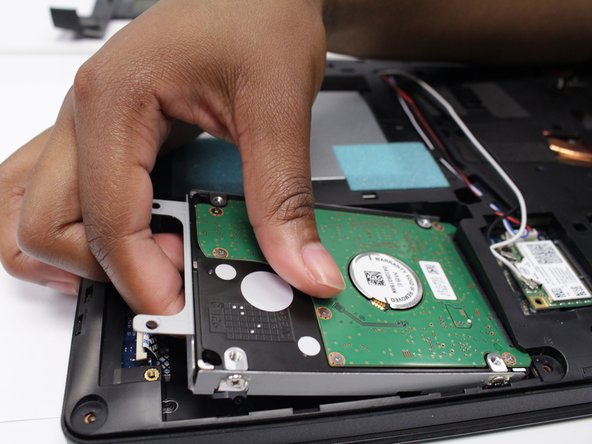简介
The Lenovo IdeaPad Y410P uses a standard laptop hard drive, so it is simple to replace. Hard drives are often easily accessed, and this one is no different. This hard drive can be replaced in just 2 simple steps.
你所需要的
-
-
-
Using the Phillips #0 screwdriver, remove the eight 8mm screws that fasten the bottom cover.
-
Lift bottom cover off using a metal spudger and set it aside.
-
即将完成!
To reassemble your device, follow these instructions in reverse order.
结论
To reassemble your device, follow these instructions in reverse order.