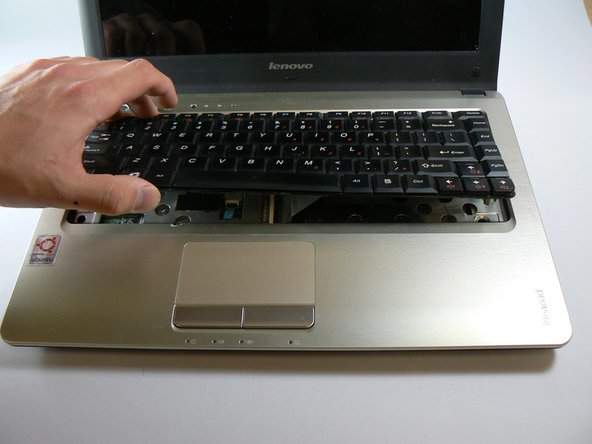简介
The keyboard is one of two primary input peripherals for most computers. In the event that it breaks, using a standalone USB keyboard can be a temporary solution before replacing it.
你所需要的
-
-
-
Unscrew the three screws on the bottom of the laptop that have small keyboard logos next to them using a PH1 screwdriver. These screws are 5.8mm long.
-
即将完成!
To reassemble your device, follow these instructions in reverse order.
结论
To reassemble your device, follow these instructions in reverse order.
另外一个人完成了本指南。