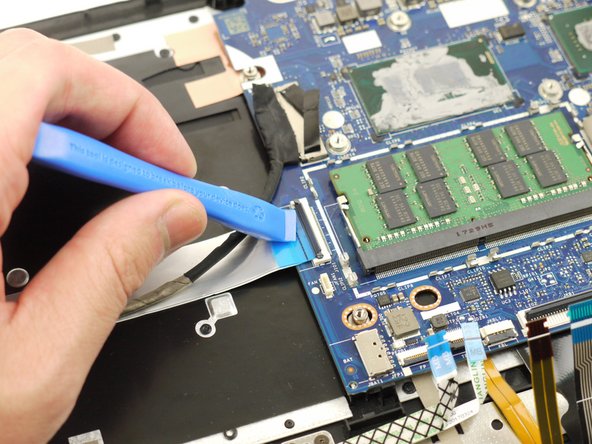简介
The CMOS (Complementary Metal Oxide Semiconductor) battery powers the BIOS firmware in a computer. The CMOS battery is a chip that is typically found in laptops rather than desktops. When you unplug your laptop from its power source, the BIOS relies on the CMOS battery for power. Most CMOS batteries in laptops will last 2 to 10 years from the date they were manufactured.
Common CMOS battery failure symptoms include the following:
- Constant beeping noise coming from the motherboard
- Date and time of the computer have been reset
- Hardware drivers are missing or have disappeared
- Can’t connect to the Internet
- Laptop won’t boot up
If your device is experiencing any of the above symptoms, it may be time to replace the CMOS battery. Follow the instructions below to remove and replace the CMOS battery in the Lenovo IdeaPad Flex 5-1570 laptop.
你所需要的
-
-
-
Using the plastic opening tool, unlock the connector for the side ports panel and disconnect the cable from the motherboard.
-
-
-
Using a plastic opening tool, pry the CMOS battery up and remove it from the device.
-
To reassemble your device, follow these instructions in reverse order.
Take your e-waste to an R2 or e-Stewards certified recycler.
To reassemble your device, follow these instructions in reverse order.
Take your e-waste to an R2 or e-Stewards certified recycler.
一条评论
What is the point of disconnecting and removing the daughter board when you've already disconnected the CMOS battery? It seems like there are unnecessary extra steps added.