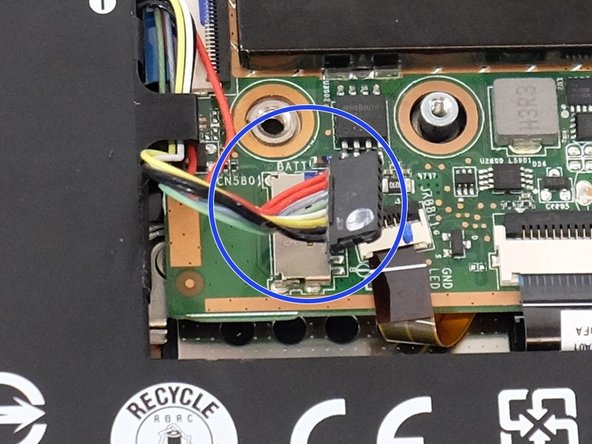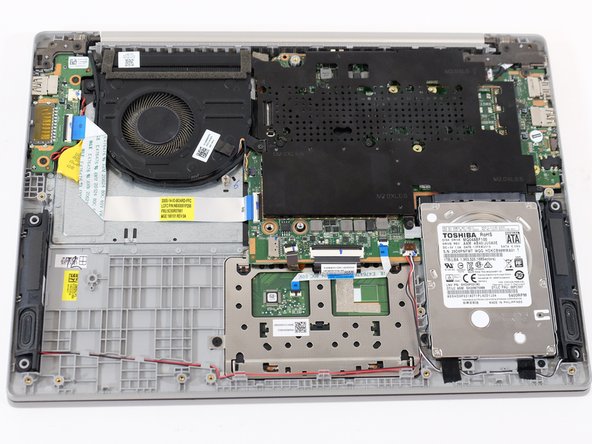简介
If your Lenovo IdeaPad 330S-14IKB does not turn on, or does not last more then a short period of time off the charger, the battery may need to be replaced. This short guide will quickly and easily show you how to replace the battery.
Be careful when working with a battery, a damaged battery could become a fire or shock hazard, refer to this guide here when removing a potentially damaged battery.
你所需要的
-
-
Begin by turning your laptop upside down so that you can access the labels on the back.
-
-
To reassemble your device, follow these instructions in reverse order.
To reassemble your device, follow these instructions in reverse order.
2等其他人完成本指南。