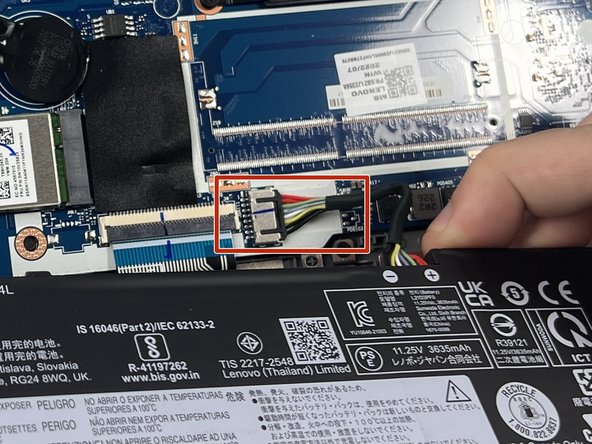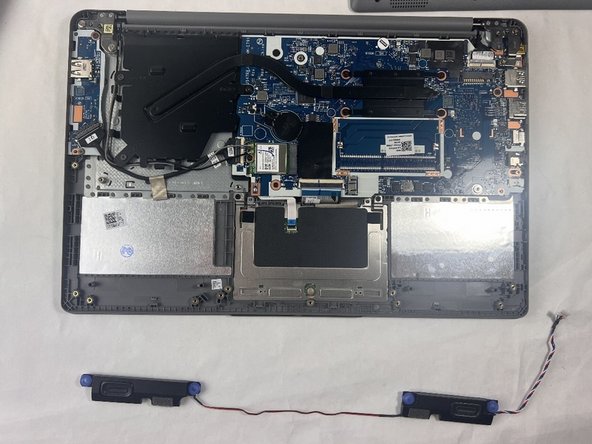简介
This is a guide on how to replace the speakers/audio component on the Lenovo IdeaPad 1 14IGL7. You may need to consult this guide when your audio output is no longer working and you need to replace the speaker components. Please take precaution to not cause harm to the device.
你所需要的
-
-
Remove the six 5.5 mm screws that secure the battery using a Phillips #00 screwdriver.
-
-
-
-
Remove the three 3 mm screws that hold the metal bracket in place using a Phillips #00 screwdriver.
-
即将完成!
To reassemble your device, follow these instructions in reverse order.
结论
To reassemble your device, follow these instructions in reverse order.