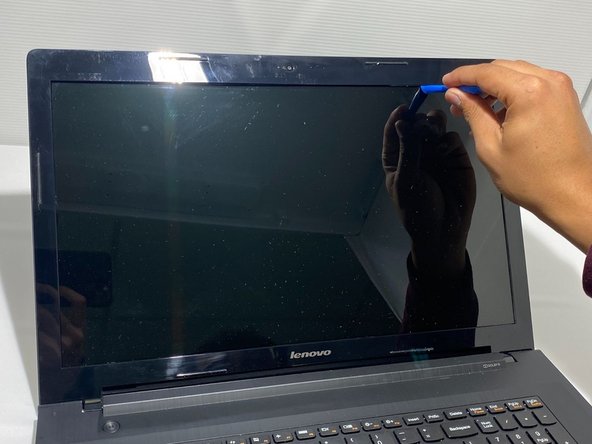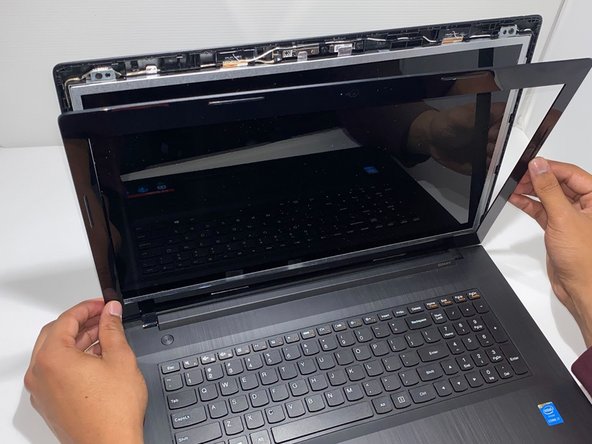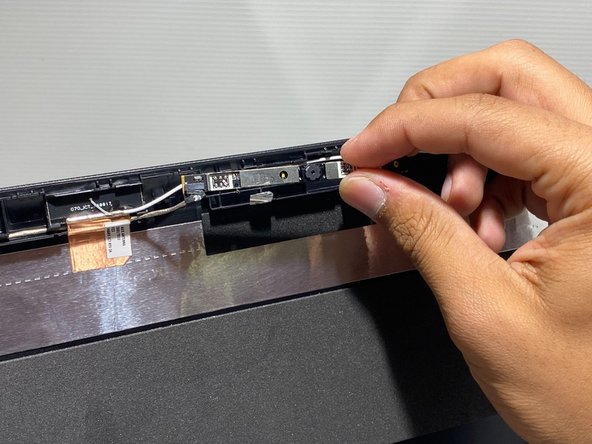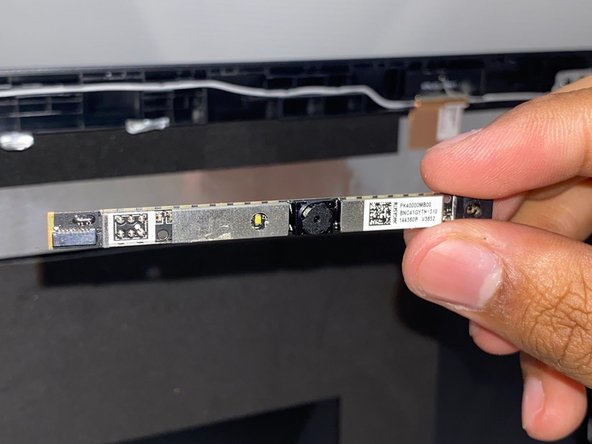简介
If the webcam on your Lenovo G70-70 laptop does not work or the image appears blurry despite changing the settings on the laptop, use this guide to replace it. The webcam takes pictures and videos directly from your laptop. A faulty webcam will not show an image on the screen when it is supposed to. Before using this guide, ensure that the privacy settings on your laptop are not blocking the camera. Be sure to test the camera on different apps to confirm that the webcam is faulty. This repair is necessary so your laptop will be able to use the webcam to take pictures or videos. Before attempting to replace the webcam, ensure the battery is removed to prevent getting shocked.
你所需要的
-
-
Orient the laptop so the bottom side is facing you.
-
To unlock the battery, place your thumb over the left switch and slide it to the left.
-
-
-
-
Pry open the plastic casing surrounding the screen with the opening tool.
-
Pull the plastic casing toward yourself and separate it from the screen.
-
To reassemble your device, follow these instructions in reverse order.
To reassemble your device, follow these instructions in reverse order.
2等其他人完成本指南。