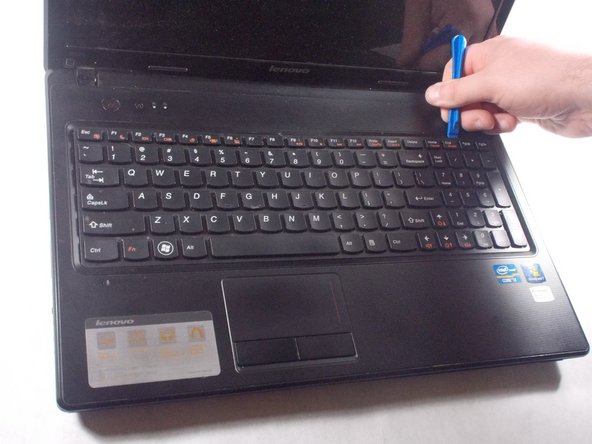简介
Over time, the constant use of the keyboard keys may cause them to break down and become unresponsive. This guide demonstrates how to replace the keyboard on the Lenovo Essential G570 laptop.
你所需要的
即将完成!
To reassemble your device, follow these instructions in reverse order.
结论
To reassemble your device, follow these instructions in reverse order.
4等其他人完成本指南。