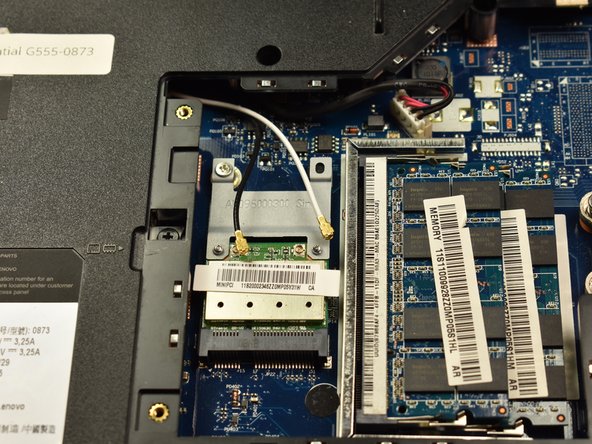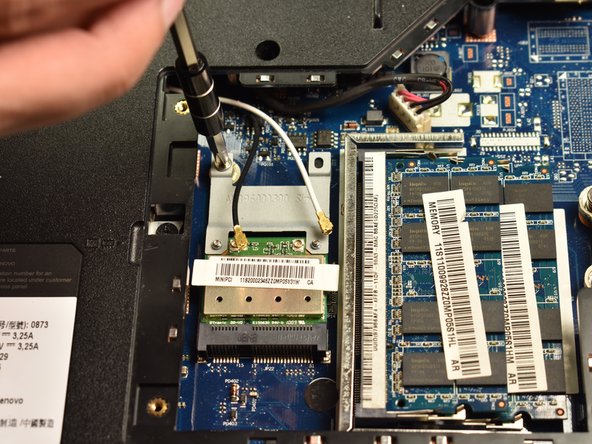简介
Use this guide to remove and replace the wireless card in the Lenovo Essential G555-0873.
你所需要的
-
-
Gently unplug the black and white wires shown in the picture from the wireless card.
-
-
即将完成!
To reassemble your device, follow these instructions in reverse order.
结论
To reassemble your device, follow these instructions in reverse order.
另外一个人完成了本指南。