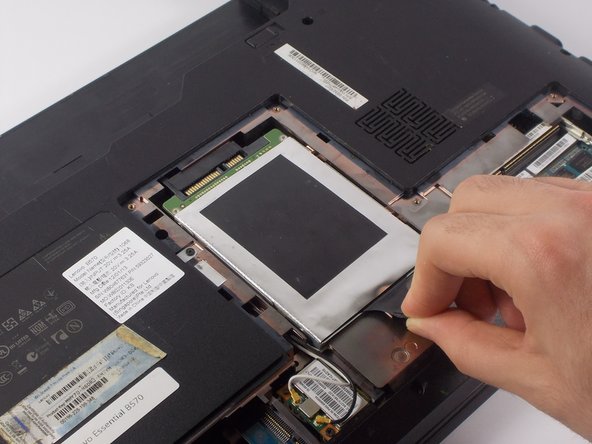简介
This guide will show how to be able to identify and remove your Hard Drive using common tools.
你所需要的
-
-
-
Pull the Hard Drive out of its socket.
-
Lift the tab upwards to remove the hard drive.
-
即将完成!
To reassemble your device, follow these instructions in reverse order.
结论
To reassemble your device, follow these instructions in reverse order.
3等其他人完成本指南。