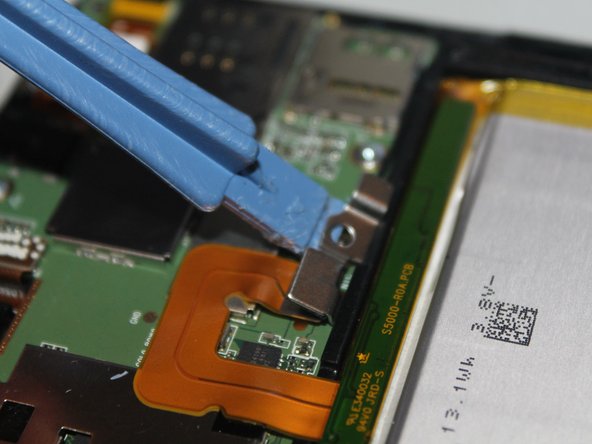你所需要的
即将完成!
To reassemble your device, follow these instructions in reverse order.
结论
To reassemble your device, follow these instructions in reverse order.
4等其他人完成本指南。
一条评论
Hi my tablet is similar to this
So the problem with my tablet is water went in. It does charge but it refuses to turn in, so I was trying to look for the reset pin hole but I can't find it on the tablet. Do you know how it can be fixed?