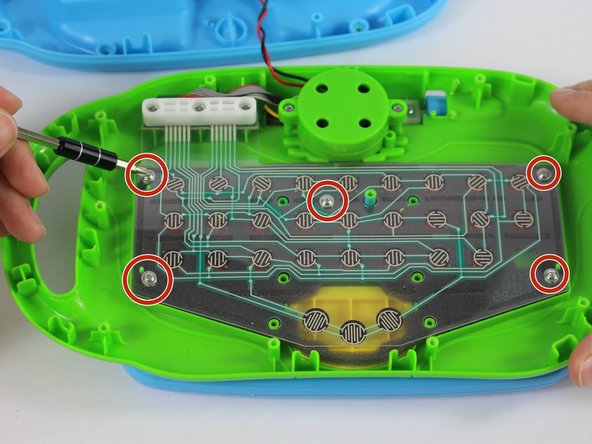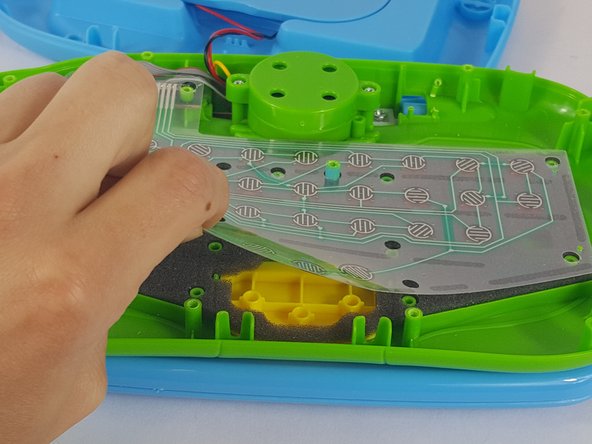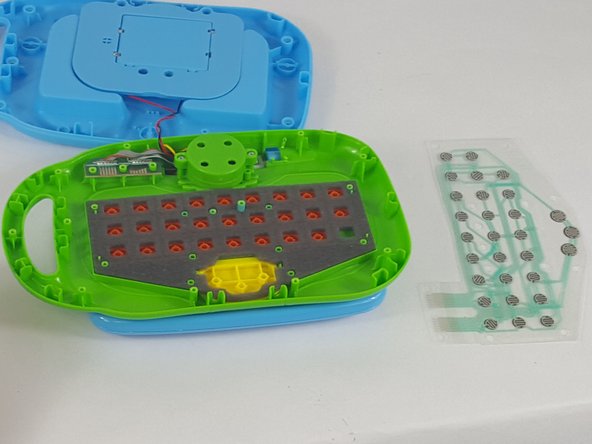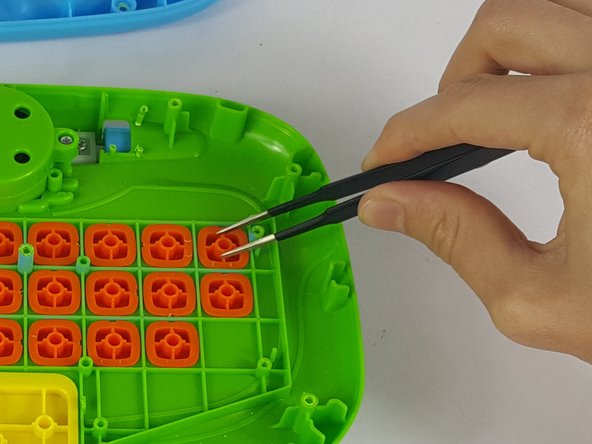简介
The step by step guide is designed to assist with button replacement of the Leapfrog My Own Leaptop.
你所需要的
-
-
Remove the eleven 10mm screws from the back of the device with a a PH1 phillips head screwdriver.
-
-
To reassemble your device, follow these instructions in reverse order.
To reassemble your device, follow these instructions in reverse order.
2等其他人完成本指南。
6条评论
Very useful. but where to get a new membrane? please help
Didn't work. I'll buy a new toy.
Is the screen on this suppose to light up?
I was wondering if the screen is suppose to light up because the one I have doesnt
thank you very much