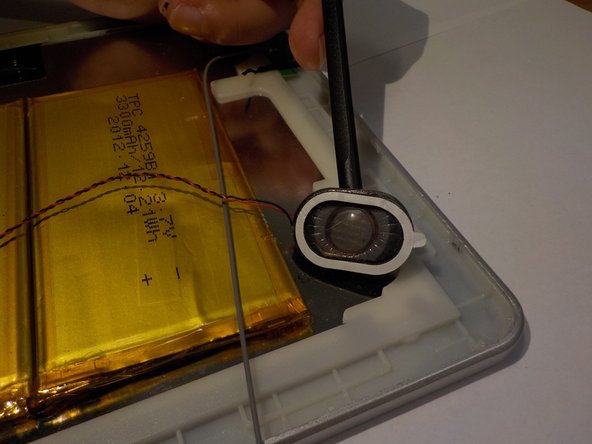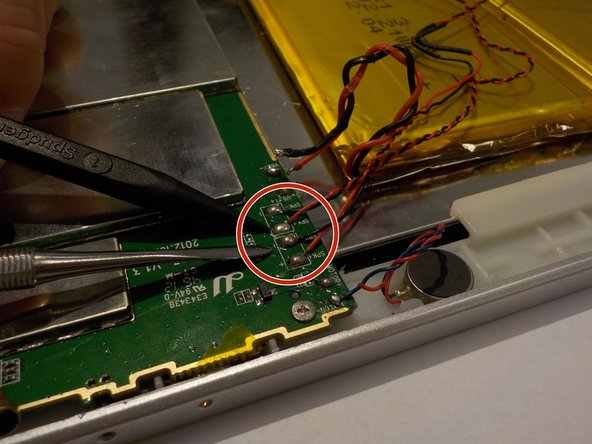简介
If there is no sound coming from your device there is a good chance your speakers are broken. This guide will show you how to replace the speakers in the Leader Impression i10A-LE tablet.
你所需要的
-
-
Start with your Leader Impression i10A-LE with the word "Impression" closest to you and the camera in the top left corner.
-
-
即将完成!
To reassemble your device, follow these instructions in reverse order.
结论
To reassemble your device, follow these instructions in reverse order.