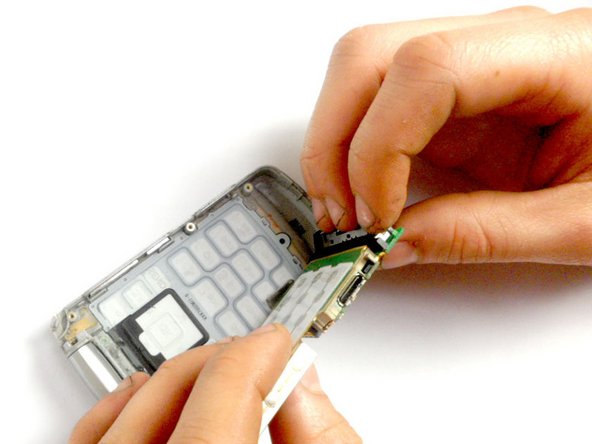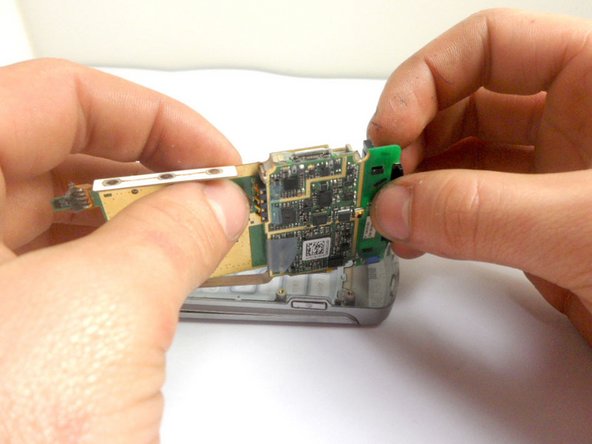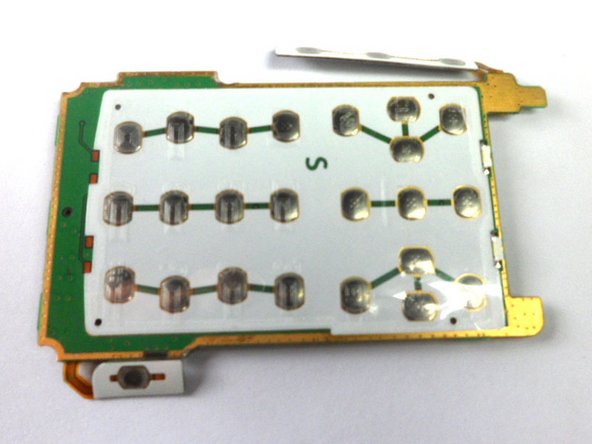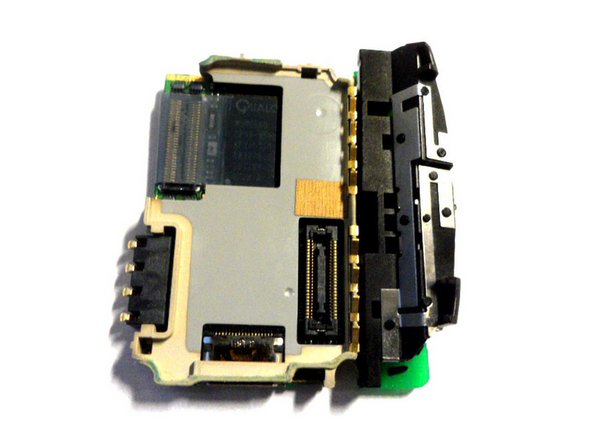你所需要的
-
-
-
First, pull back the tape covering the connection between the motherboard and the ribbon cable.
-
Separate the connection, using the plastic opening tool.
-
即将完成!
To reassemble your device, follow these instructions in reverse order.
结论
To reassemble your device, follow these instructions in reverse order.