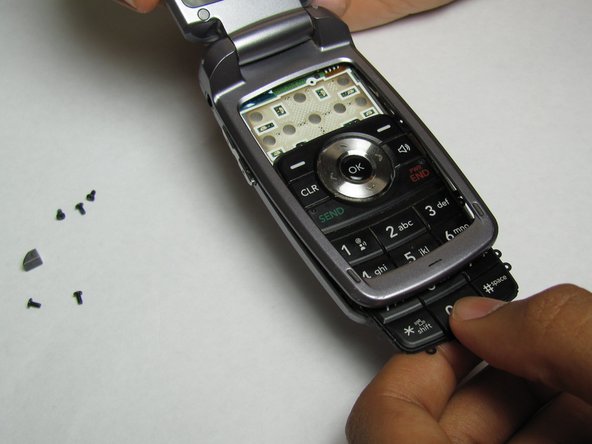简介
If the outer plastic casing of the phone is damaged, it can easily be replaced with these steps.
你所需要的
-
-
-
Take the Philips screwdriver and unscrew the four visible screws on the backside of the phone indicated by the four red circles.
-
即将完成!
To reassemble your device, follow these instructions in reverse order.
结论
To reassemble your device, follow these instructions in reverse order.