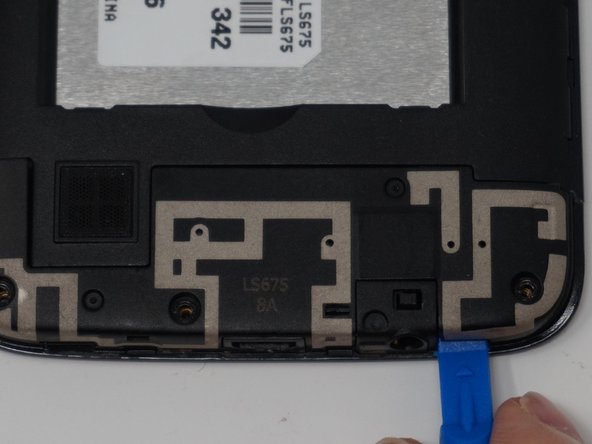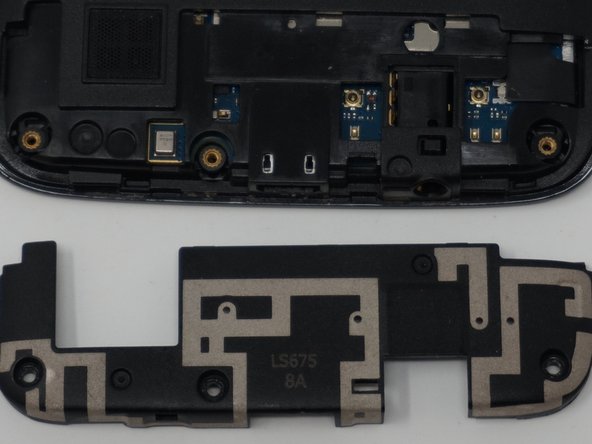简介
This guide will walk you through replacing your LG Tribute 5’s front speaker. If your audio is distorted or not working on the front of the phone, replacing the front speaker may fix this issue.
你所需要的
-
-
Using an iFixit opening tool, gently pull outward on the cutout on the bottom left corner of the phone to remove the back cover.
-
-
即将完成!
To reassemble your device, follow these instructions in reverse order.
结论
To reassemble your device, follow these instructions in reverse order.
2等其他人完成本指南。