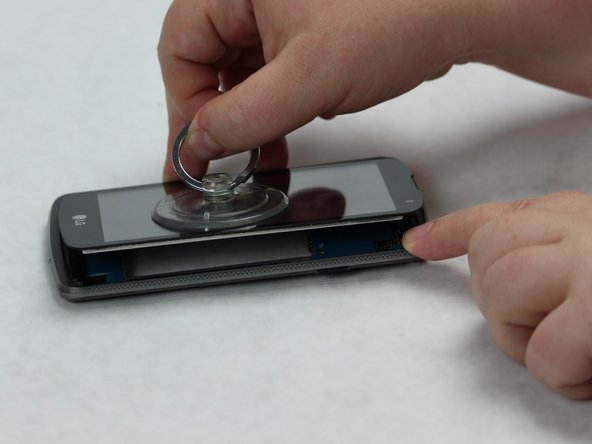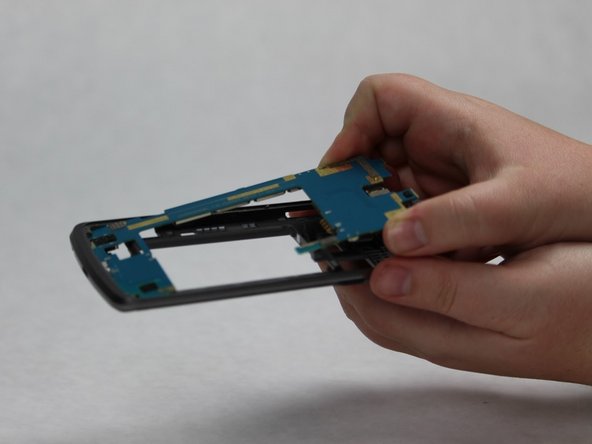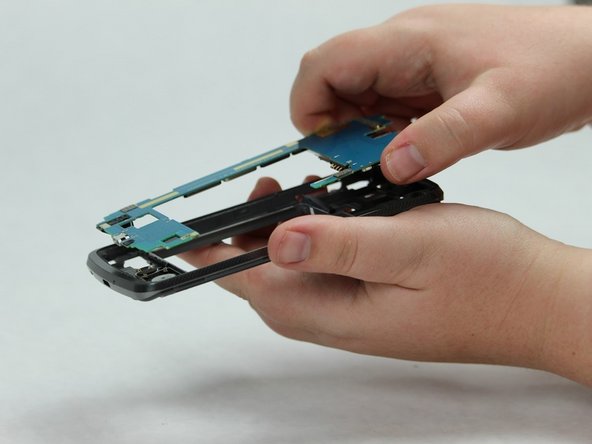简介
This is a guide to replace a broken or damaged rear camera on the LG Rebel. This could be important if the camera became foggy or cracked. Be careful, as these are small parts and could be sharp if broken.
你所需要的
-
-
Turn the phone on its side and locate the small groove.
-
Use the plastic opening tool to take the back cover off of the phone.
-
-
即将完成!
To reassemble your device, follow these instructions in reverse order.
结论
To reassemble your device, follow these instructions in reverse order.
另外一个人完成了本指南。