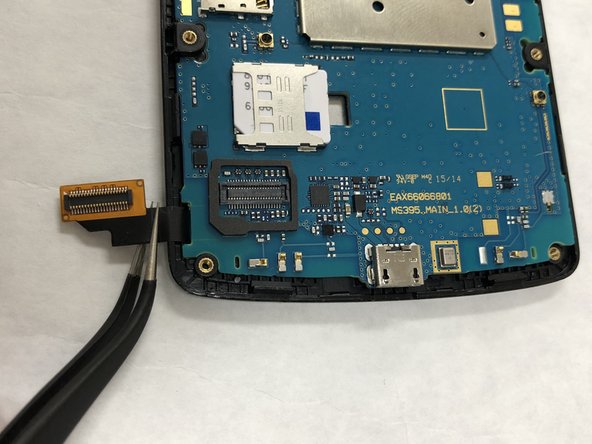简介
This guide will show how to replace a faulty or broken motherboard on a LG Optimus F60. This process is not complicated and can take 10 minutes to complete.
你所需要的
-
-
Hold the phone in your hand and position the small plastic opening tool or your finger under the lip of the phone by the USB port.
-
Pry or lift up on the indent with the opening tool.
-
Remove the back panel.
-
-
即将完成!
To reassemble your device, follow these instructions in reverse order.
结论
To reassemble your device, follow these instructions in reverse order.
2等其他人完成本指南。