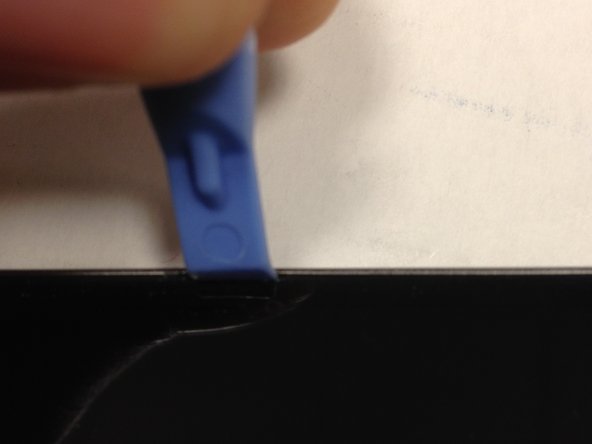简介
本指南将会展示如何在您的LG G3上更换坏掉的屏幕。
你所需要的
视频概述
要重新组装您的设备,请按照本指南的相反顺序进行操作。
130等其他人完成本指南。
由衷感谢以下译者:
100%
这些译者帮助我们修补全世界! 您也想加入吗?
开始翻译 ›
42指南评论
Ok so after I did all this my screen is black and so I ordered a second screen and also nothing the phone works great and makes noises also touch responds but nothing on lcd just black can you help me with this also if I take battery out and plug up charger it shows a battery warning on lcd so clearly it works
Has it sustained any water damage?
Did you get it working i have the same issue? the picture displays with the original screen but not with the new one. i have tried 3 different screens and get the same on all of them. i even tried updating to the latest software but only get a black screen, no picture.
When i have had this on iphones i just so a reset by holding down the buttons and the screen starts to work.
Please someone help
Matt -
Same here! I also findout that lcd still works, if you get some flashlight on screen in a dark room, you will see that only backlight not working when battery plugged. I tried to baking it but it still didn't worked. It's obvious that backlight could properly operate as it works when you take off the battery. I'm looking for solutions, if I find any, will wrote it here.
Did someone find a solution to this? I also replaced my screen and it keeps black solid when I turn it on, even with the touch working properly.