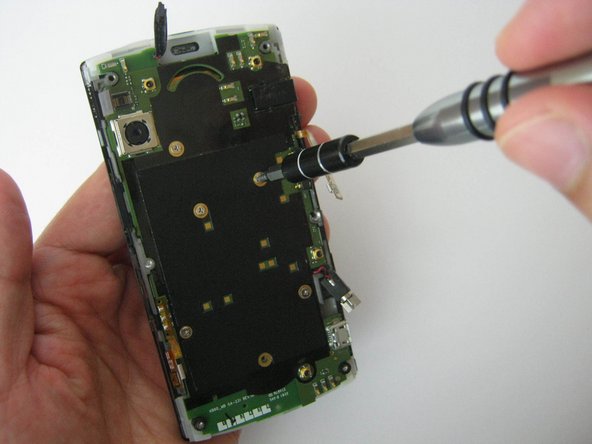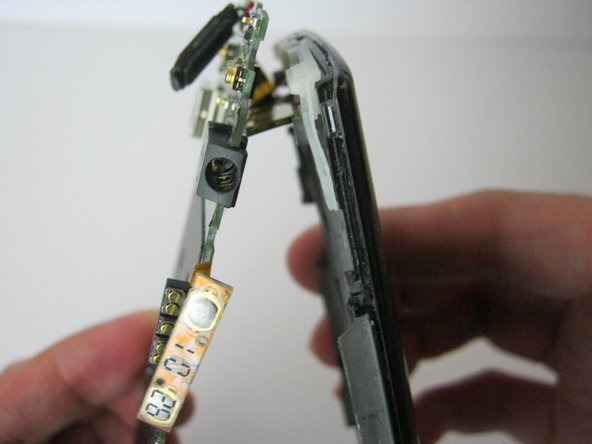简介
The motherboard may need replacing for a multitude of reasons. Perhaps the phone underwent severe water damage and hasn't worked the same since. Or maybe the touchscreen still isn't functional even after it's been replaced. Whatever the reason, this guide will help you get to and replace the motherboard.
你所需要的
-
-
Press down on the back of the phone, applying moderate pressure.
-
Slide the back casing down to separate it.
-
-
To reassemble your device, follow these instructions in reverse order.
To reassemble your device, follow these instructions in reverse order.
2等其他人完成本指南。