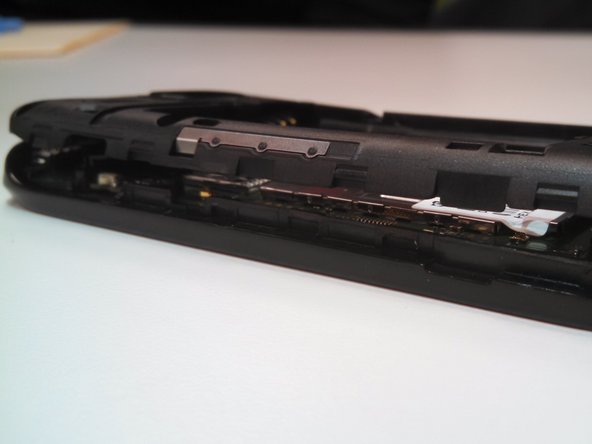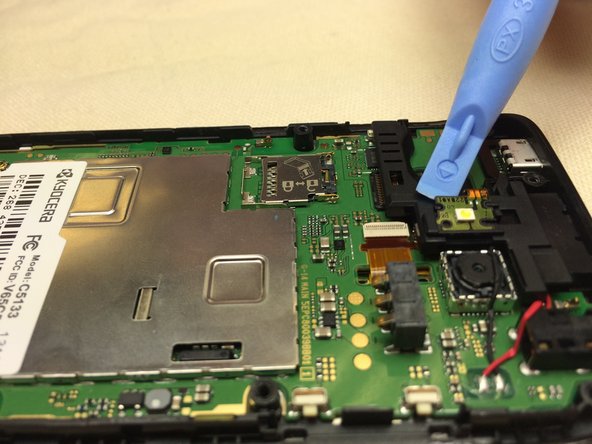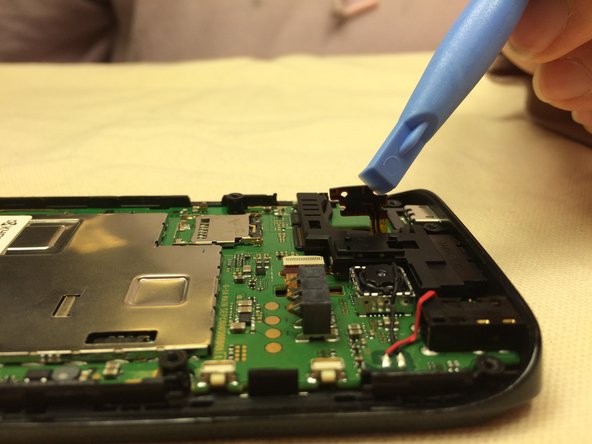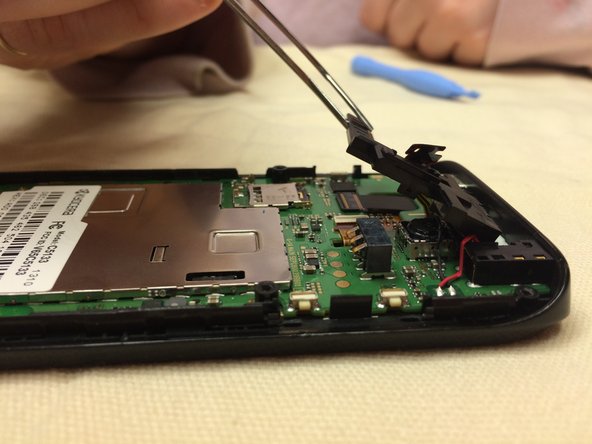简介
In this guide you will open up your phone and replace a broken ear piece speaker. In order to insert a new speaker, you will need access to soldering tools and knowledge.
你所需要的
-
-
Locate the small notch on the bottom right side of the phone.
-
To remove the cover, hook your thumb or fingernail into the slot. Then, gently lift the cover up and off.
-
-
-
Locate the small notch below the battery. You may see a white plastic notch sticking out of this space; if so, grasp that tab to pull the battery out of its compartment. If you do not see a white plastic tab, then place your fingernail in the notch and pull upward to release the battery from its compartment.
-
-
-
Remove seven of the 4.9mm tri-head screws. Keep them in a secure location.
-
-
-
-
Pry the back assembly away from the body on all four sides of the phone.
-
Start prying at the top and work around.
-
Remove the buttons for the volume and power-this will allow for easier disassembly.
-
-
-
Start by un-attaching the small olive colored chip from the plastic casing.
-
The chip is connected to the phone by a small orange wire. Keep the wire connected to the chip and the phone body while removing the chip from the black plastic casing.
-
Pry underneath the chip with the plastic opener until it pops off. Leave the orange wires attached.
-
To reassemble your device, follow these instructions in reverse order.
To reassemble your device, follow these instructions in reverse order.
2等其他人完成本指南。