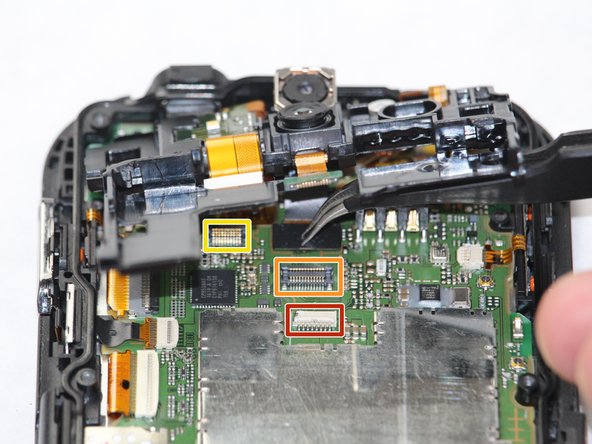你所需要的
-
-
Flip the phone on its side so that the volume button is facing up.
-
Use the plastic opening tool to remove outer case of the phone.
-
Remove the 8 screws around the outer portion of the phone with a JIS #0 screwdriver.
-
-
即将完成!
To reassemble your device, follow these instructions in reverse order.
结论
To reassemble your device, follow these instructions in reverse order.
另外一个人完成了本指南。