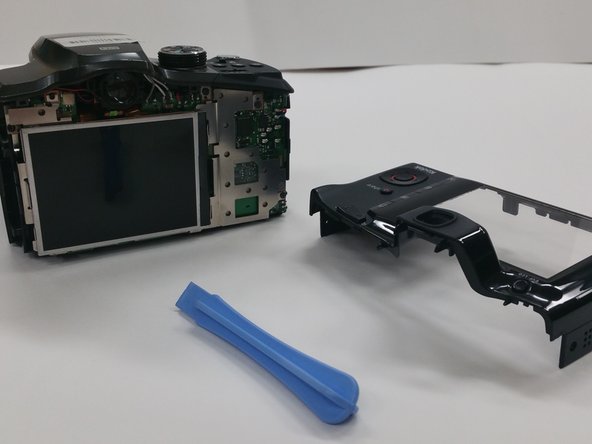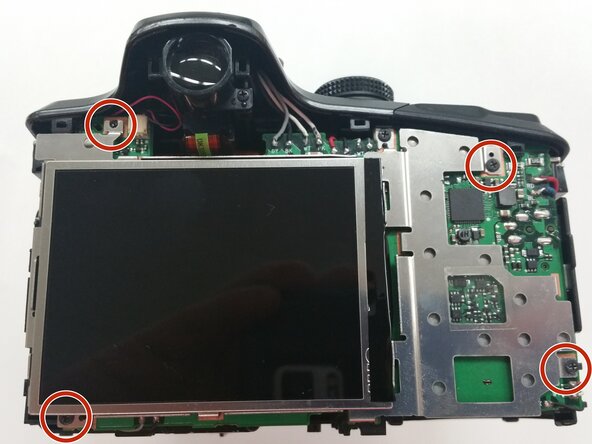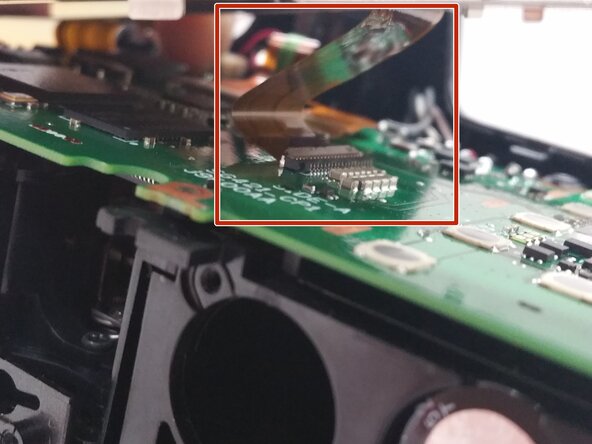简介
Is the screen on your Kodak Easyshare Z981 camera malfunctioning, or not working at all? Need to replace the LCD screen entirely? LCD screens often need replacing when they contain visible cracks, exhibit display issues, or are generally unresponsive. Utilize this guide to save the trouble of a repair shop or new camera altogether, no special skills required.
你所需要的
-
在这个步骤中使用的工具:Phillips #00 Screwdriver$5.49
-
Use a 00 Phillips-Head screwdriver to remove screws:
-
Remove the 3 mm screws from the camera
-
Four (4) screws are in the bottom of the device
-
Four (4) screws are inside the battery cover
-
-
在这个步骤中使用的工具:Phillips #00 Screwdriver$5.49
-
Use a Phillips #00 Screwdriver to remove the 4 mm screws from each side of the back cover of the camera.
-
Two (2) screws are located in the left side of the device
-
Two (2) screws are locatecd in the right side of the device
-
To reassemble your device, follow these instructions in reverse order.
另外一个人完成了本指南。