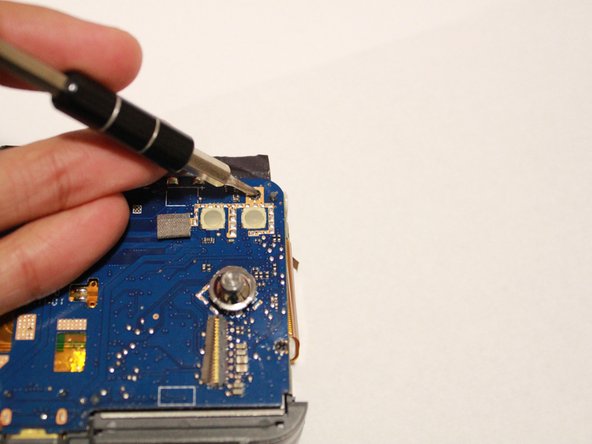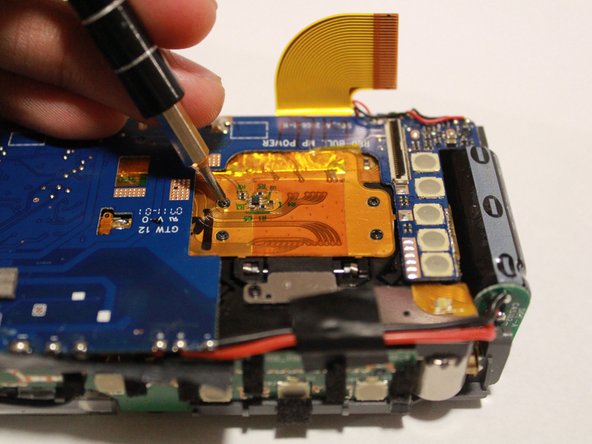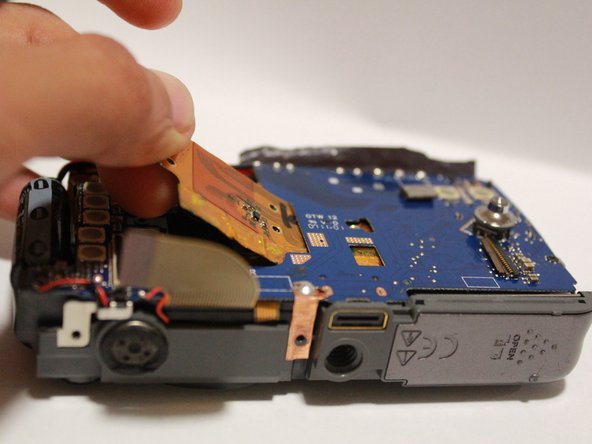简介
This guide provides step-by-step instructions for removing and replacing the camera lens. There are two tools required and no safety precautions needed.
你所需要的
-
-
Turn off camera by firmly pressing the power button that is located on the top of the camera.
-
-
即将完成!
To reassemble your device, follow these instructions in reverse order.
结论
To reassemble your device, follow these instructions in reverse order.