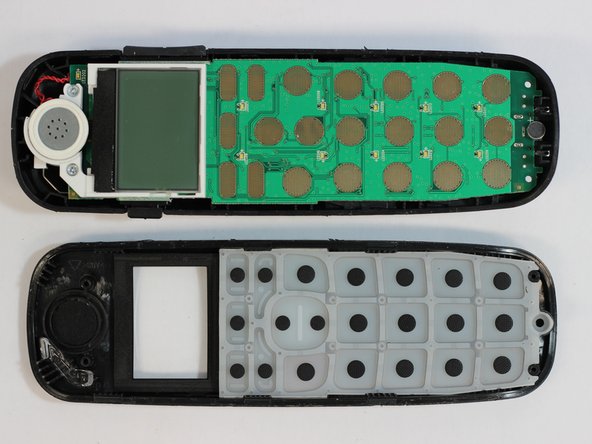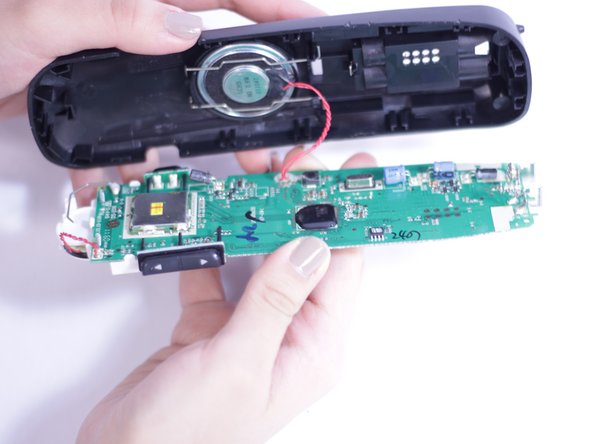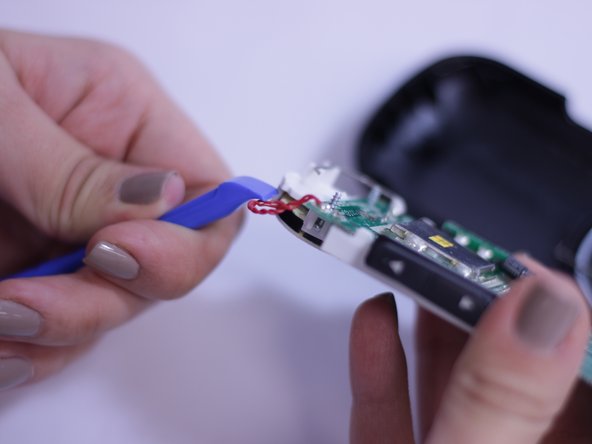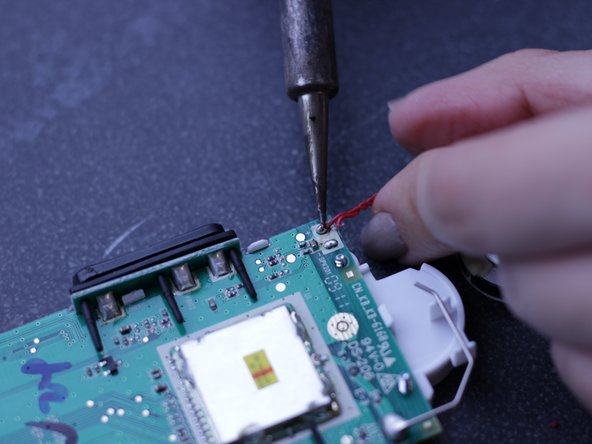简介
The chosen product is the KPN Arizona Comfort phone. This repair manual guides you step by step through the repair of the speaker of the KPN Arizona Comfort phone. This is a easy guide and will take approximately 30 minutes. At the end of this guide you will be able to repair the speaker of your phone by replacing the component. Something that might be challenging is that you have to put a lot of effort for some parts.
In the inner part of the product might not be sturdy so you could break apart when taking the device apart.
你所需要的
-
-
Hold the phone with one hand and apply a slight pressure on the battery lid with your other hand.
-
Now you can slide open the battery lid.
-
-
To reassemble your device, follow these instructions from step 6 in reverse order.
To reassemble your device, follow these instructions from step 6 in reverse order.
另外一个人完成了本指南。