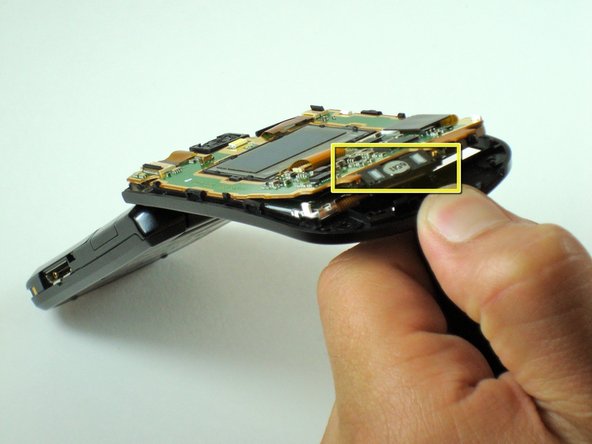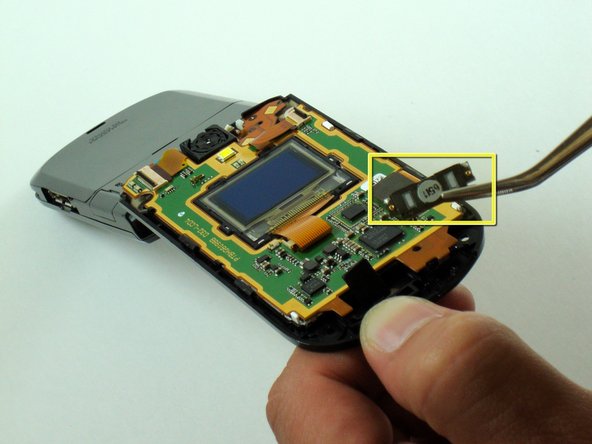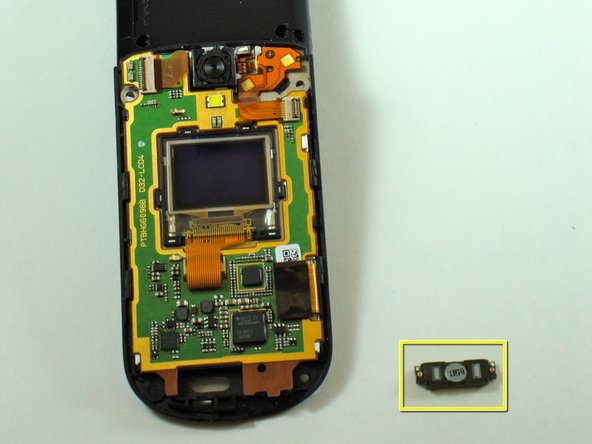简介
These instructions will demonstrate how to remove the speaker from the KDDI Kyocera A5521K.
你所需要的
-
-
Turn the phone over to expose the battery cover.
-
Apply pressure to the back of the battery cover to slide it down.
-
The battery cover is now separate from the phone.
-
-
-
Pry, with a metal probe, the black covers that are located by the pivoting joints of the phone.
-
Beneath the covers are screws.
-
-
-
-
Turn the phone over.
-
Place a spudger in the oval shaped speaker opening of the phone (indicated by the red rectangle).
-
Turn the phone so the exposed circuit board faces upward.
-
To reassemble your device, follow these instructions in reverse order.
To reassemble your device, follow these instructions in reverse order.
另外一个人完成了本指南。