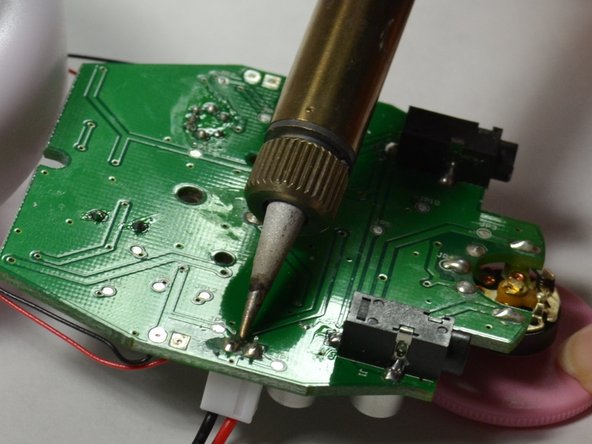简介
You will need knowledge of how to use a soldering iron station. For more information regarding soldering visit: Soldering Skills
During the replacement of the battery cables, you will locate the battery cables on motherboard, unsolder the battery cable leads from the motherboard, and remove the battery cables.
你所需要的
-
-
Access the battery compartment
-
Remove the battery compartment lid and set it aside.
-
Disconnect the battery and set it aside.
-
-
即将完成!
To reassemble your device, follow these instructions in reverse order.
结论
To reassemble your device, follow these instructions in reverse order.