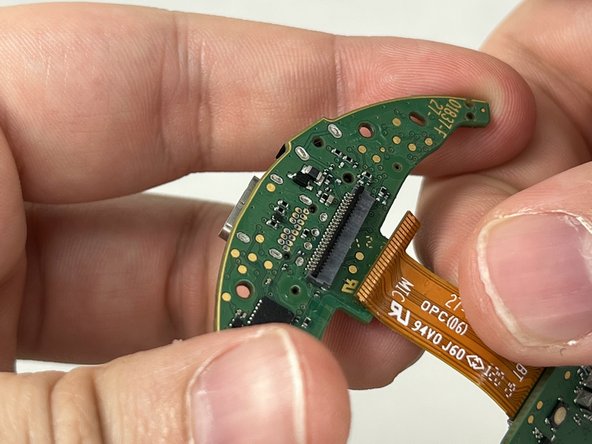简介
If your Jabra Elite 85h does not charge, it may be due to a faulty charging port. Replacing it can resolve these issues.
你所需要的
-
-
Remove each ear cushion by hooking your fingers along the inside of the ear cushion and pulling up and away from the ear cup.
-
If the cushion does not fully release, move your hand to the opposite side and pull up inn the same manner.
-
-
-
Using the small plastic spudger to assist, begin lifting up and removing the foam inserts with attached backing tape.
-
-
To reassemble your device, follow these instructions in reverse order.
To reassemble your device, follow these instructions in reverse order.
2条评论
Hi Ryan,
Regarding 'Step 8', do you know where I can get a replacement charging board? I'm in the UK.
My specific problem seems to be a short circuit - I lose all sound in the right earcup when the charging cable is attached and it moves. Sometimes moving it again or tapping the earcup brings the sound back but this is not ideal.
My hands shake from neurological problems so it would be very challenging to find and fix that loose / shorted connection, whereas a replacement board seems to be an ideal repair option.
Hope you can help,
Regards, Craig
Hi Craig, I had exacly the same issue. I thought that the reason is the unsoldered charging port. Today I opened right speaker and it turned out that the charging port is properly soldered but some of the solders were corroded/contaminated. I cleaned up the solder points using isopropyl alcohol. Then I bent a little bit the pins which connects the board (27-01837-F) with the speaker. After that the right speaker works fine even if the charging cable moves.
szpryniu -