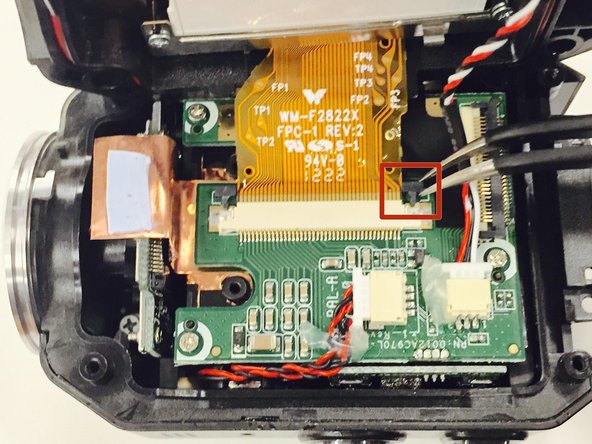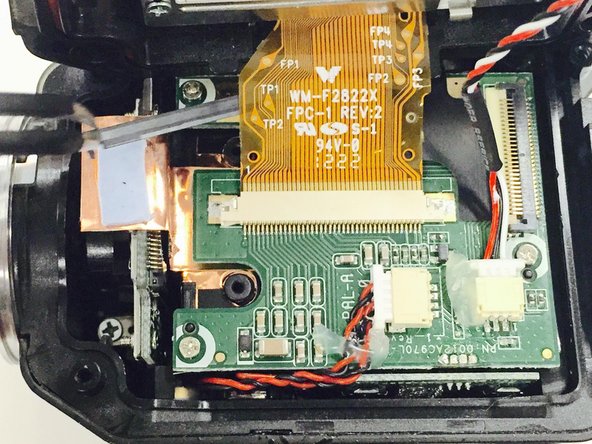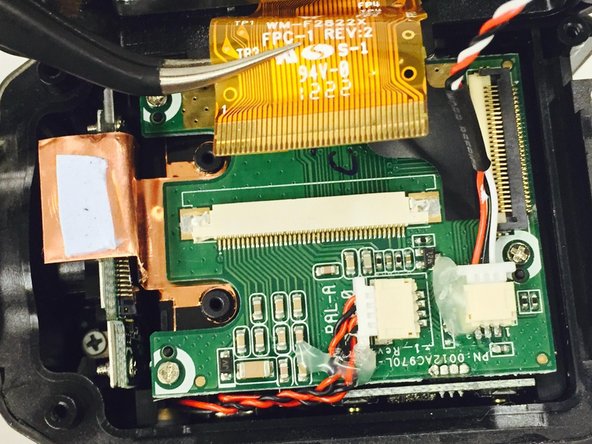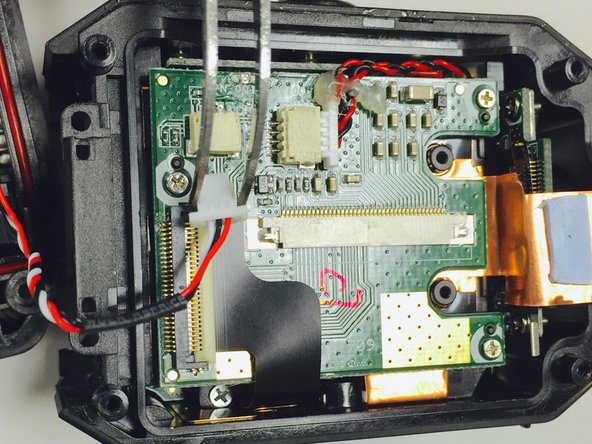简介
To complete this guide, you will need to purchase a new LCD cover and make sure that you have the tools listed. It is always good practice to make sure that the device is completely powered off and remove the battery before attempting any repairs.
你所需要的
-
-
-
After removing the battery, take out the two Phillips screws (4mm headsize x 3mm length) screws. You can now remove the battery cover.
-
-
-
Using a 1x1xH1.5 torx screwdriver, remove the 8 screws (5mm headsize / 4mm length) from the corners of both the front and back of the camera (4 screws on each side).
-
To reassemble your device, follow these instructions in reverse order.
To reassemble your device, follow these instructions in reverse order.
另外一个人完成了本指南。