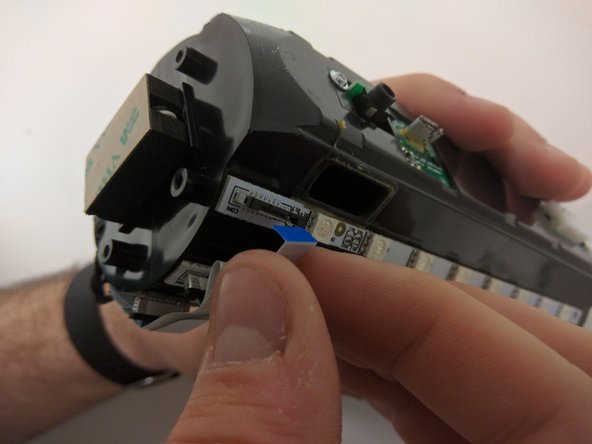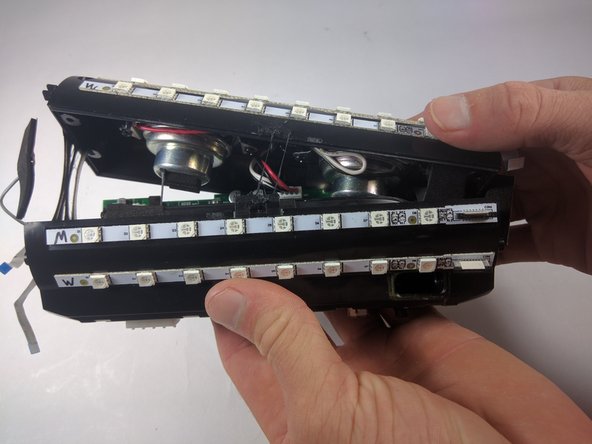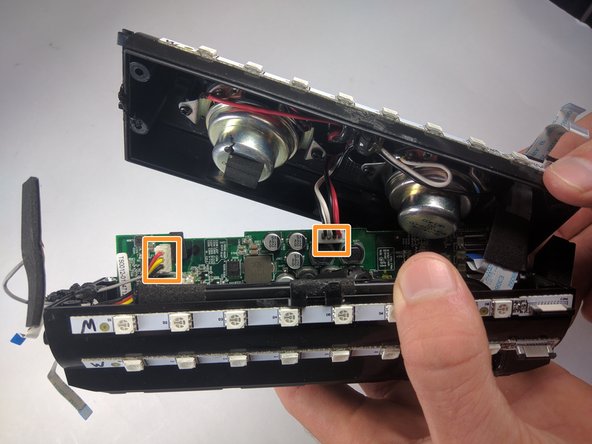简介
An in depth guide on how to replace the motherboard in case of general unresponsiveness or faulty functionality.
你所需要的
-
-
Use a plastic opening tool to pry around the edges of the circular rubber panel.
-
-
-
-
Take out the four 9mm black PH0 screws from the top and bottom of the device.
-
Pull off cap by hand.
-
The outer casing can now be removed.
-
-
-
Remove the tape around the cables on the top of the device.
-
Remove the cables by lifting up on the black bracket and then pulling the cable out.
-
-
-
Remove two black 9mm PH0 screws from outside of inner casing on each side.
-
To reassemble your device, follow these instructions in reverse order.
3等其他人完成本指南。
3指南评论
Excelente, funcionó perfectamente la guia. Compré la bateria y el armado funcionó perfecto. Muchas gracias.
Hey I need JBL pulse motherboard Where can I buy. Please help