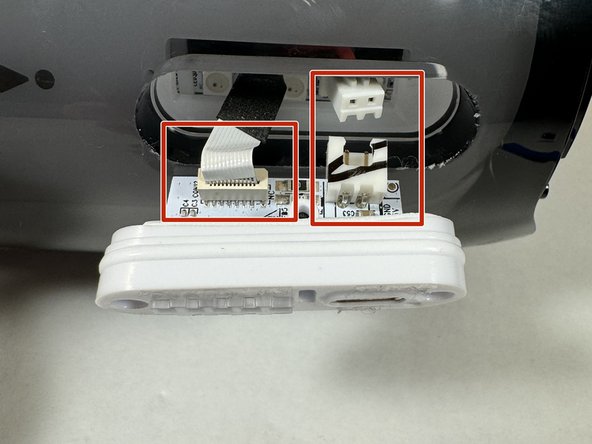简介
Welcome to the JBL charging port replacement guide by IFIXIT. If you're experiencing issues with your JBL speaker not charging properly or not holding a charge, a faulty charging port could be the culprit.
Before you begin, ensure you have the necessary tools and a replacement charging port compatible with your JBL speaker model. This repair may require precision and patience, so take your time and follow each step carefully.
Remember to power off your JBL speaker and disconnect it from any power source before starting the repair. Additionally, be cautious of small parts and delicate components during the disassembly process.
By following this guide, you'll be able to successfully replace the charging port on your JBL speaker and restore its functionality. Let's get started!
你所需要的
-
-
Power off JBL Pulse 4 before starting any repairs.
-
Hold the power button for 3 plus seconds to power down the device.
-
-
To reassemble your device, follow these instructions in reverse order.
To reassemble your device, follow these instructions in reverse order.