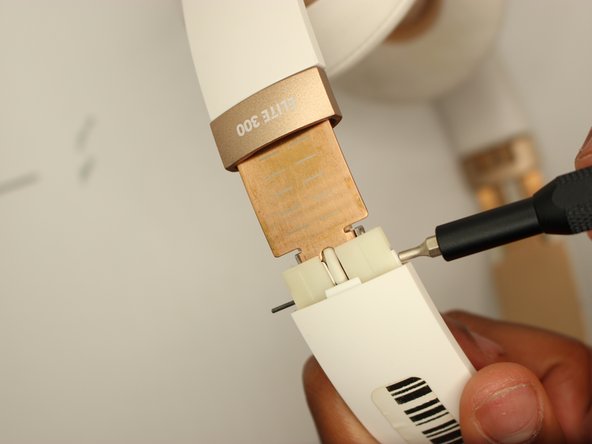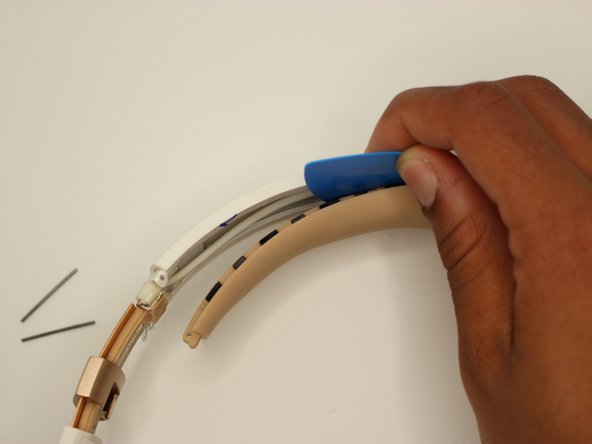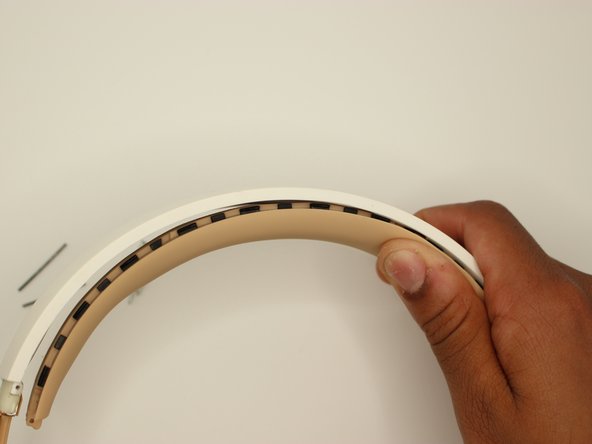简介
If the headband of your headphones displays signs of wear and tear or provides discomfort, then this guide is perfect for you. This guide will help you easily remove and replace the headband. All you need is a Phillips #000 screwdriver, an iFixit opening pick, and a SIM card ejector.
你所需要的
即将完成!
To reassemble your device, follow these instructions in reverse order.
结论
To reassemble your device, follow these instructions in reverse order.