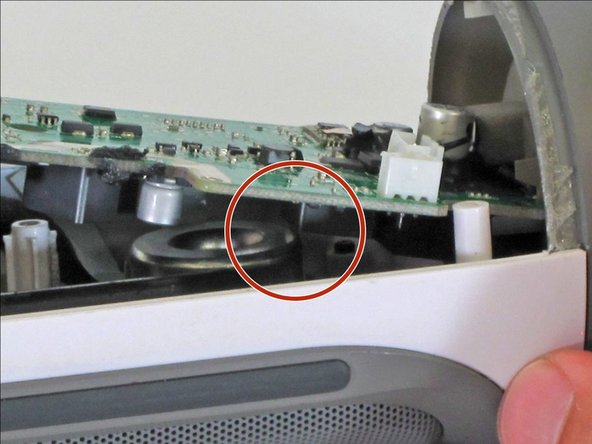当前版本的文档还未经巡查,您可以查看最新的已查核版本。
-
-
-
-
使用撬棒从电池和电池仓中取出大部分液态电工胶带。
-
小心不要刺穿电池或损坏液态电工胶带下的电池线。
-
-
-
-
-
-
一旦设备打开,请断开主板上的三个白色连接器。
-
分离两个套管。
-
-
-
Remove the motherboard from the casing by lifting the corner of the board out of the device.
-
If the motherboard won't budge, be sure that the square component on the bottom of the motherboard clears the edge of the speaker.
-
During reassembly, make sure the motherboard is fully installed and not sticking up past its original position, as this could damage the motherboard.
-
-
-
Pull down on the black clip holding the ribbon cable in place.
-
Pull the ribbon cable from the connector using the blue tab.
-
Remove the motherboard from the device.
嵌入本指南
选择一个尺寸并复制下面的代码,将本指南作为一个小插件嵌入到你的网站/论坛中。
预览