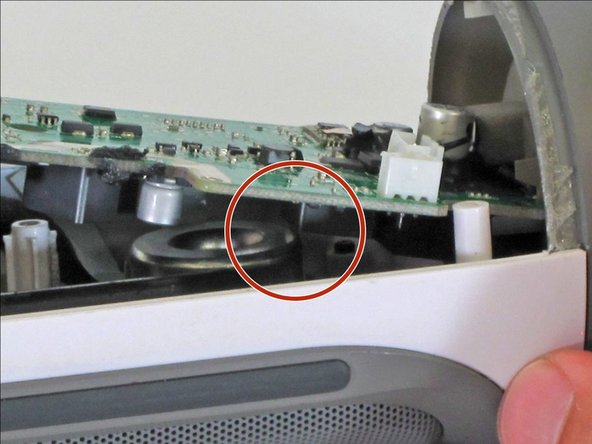简介
This guide is intended to help fix buttons that are not functioning correctly.
你所需要的
-
-
Make sure the device is powered off before you begin to disassemble the speaker.
-
Remove the trim from the speaker using a jimmy or metal spudger.
-
-
-
-
Locate the buttons on top of the device. Peel the white piece of tape located along the side of this button membrane.
-
To reassemble your device, follow these instructions in reverse order.
4等其他人完成本指南。
2指南评论
conseguiste el boton de repuesto?
Por favor, disculpe mis errores:
"No puedo encontrar un nuevo reemplazo. Compra uno roto. Utilice el botón de la que se rompe."