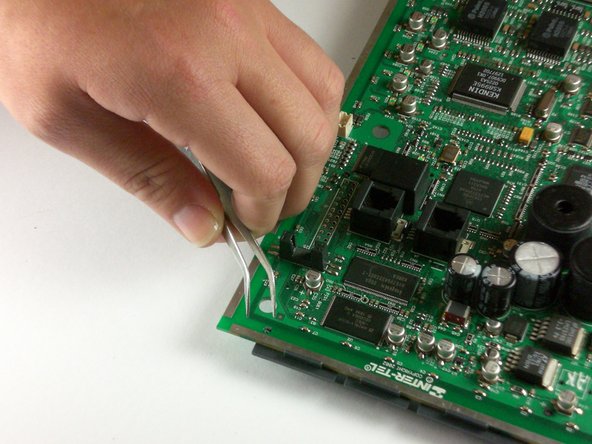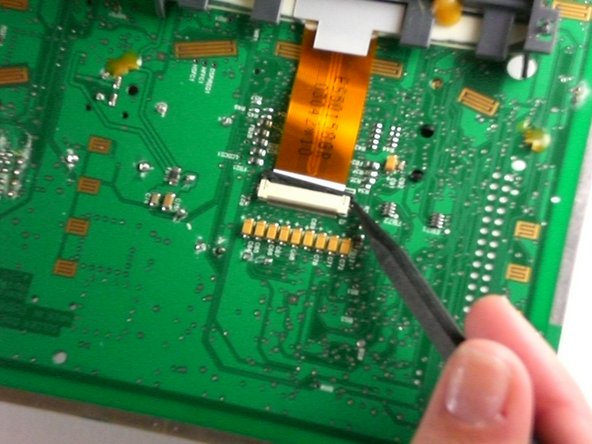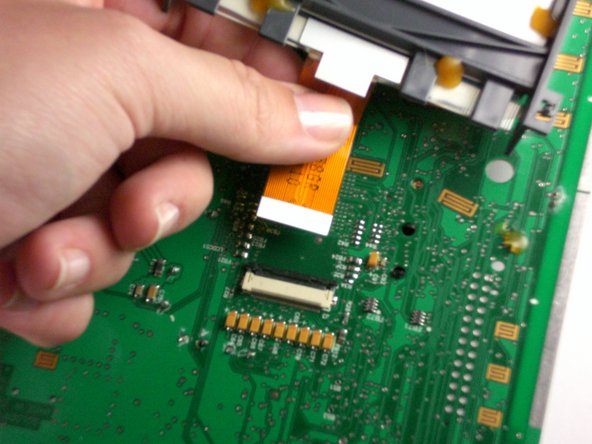本指南有最近更改,您可查看未经巡查的最新版本。
你所需要的
-
-
Before disassembling the phone, make sure it is not plugged into power and the handset phone cord is disconnected from the handset jack.
-
-
-
While holding down the motherboard, gently pull the wire harness connecting the speaker to the motherboard until it comes free.
-
-
-
-
Lift up the motherboard out of its housing in the front cover of the phone.
-
Set the front cover and button pads aside.
-
-
-
Push the black clip holding the ribbon cable out of its casing using the plastic opening tool.
-
This is done using the spudger to lift one side out of its housing.
-
Reposition the spudger to the other side of the black clip and push it flush with the other end.
-
Note: The black clip pushes out of the housing and does not come completely loose.
-
To reassemble your device, follow these instructions in reverse order.
To reassemble your device, follow these instructions in reverse order.
另外一个人完成了本指南。