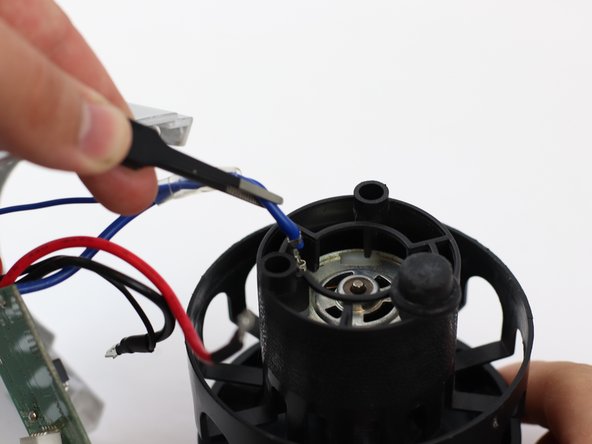简介
The Insignia 2-in-1 Handheld/Stick vacuum can lose its ability to create suction. Use this guide to access the vacuum's motor for replacement and troubleshooting.
你所需要的
-
-
Push down the black button to release the dust cup.
-
Pull the dust cup up and away from handheld portion to remove.
-
-
即将完成!
To reassemble your device, follow these instructions in reverse order.
结论
To reassemble your device, follow these instructions in reverse order.