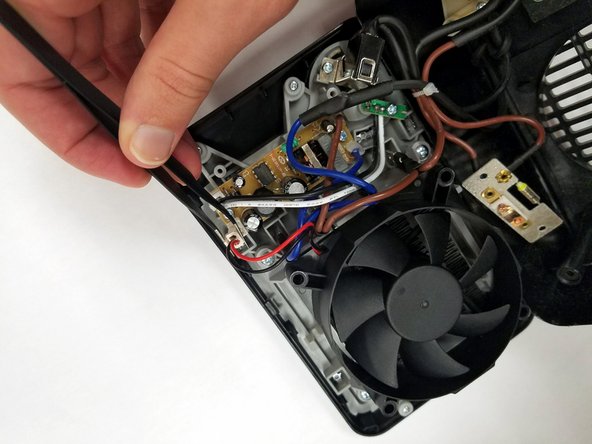简介
This guide will help you replace a broken or damaged internal fan within your Insignia NS-HTMC01-B ceramic heater. A broken or damaged fan can cause your heater to put out lower amounts of heat, or no heat at all.
你所需要的
即将完成!
To reassemble your device, follow these instructions in reverse order.
结论
To reassemble your device, follow these instructions in reverse order.
另外一个人完成了本指南。