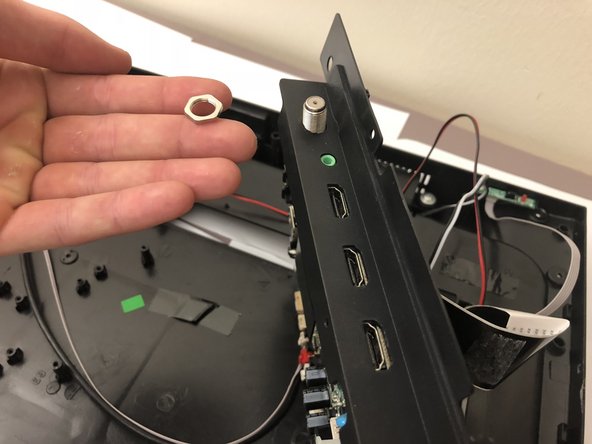本指南有最近更改,您可查看未经巡查的最新版本。
简介
We are going to show the user how to successfully replace the I/O covers on the Insignia NS-24ER310NA17.
你所需要的
-
-
Rest the TV on its top edge so you have access to the base.
-
Use a Phillips #2 screwdriver to take out the four screws on the bottom of the base.
-
Remove the base from the frame.
-
-
-
Stand the TV on its top edge.
-
Gently pry apart the front and back of the TV.
-
-
-
Remove all the pieces of tape to detach the wires from both sides.
-
You want to gently peel the tape off, without pulling on the wires.
-
-
-
-
After following the prerequisite guides, you should have the main board off with the black plastic still on. To remove the plastic, unscrew the nut that holds this plastic to the cable input on the board.
-
To reassemble your device, follow these instructions in reverse order.
To reassemble your device, follow these instructions in reverse order.
另外一个人完成了本指南。