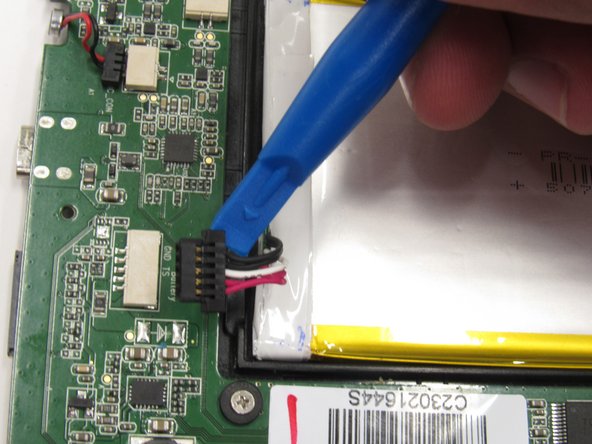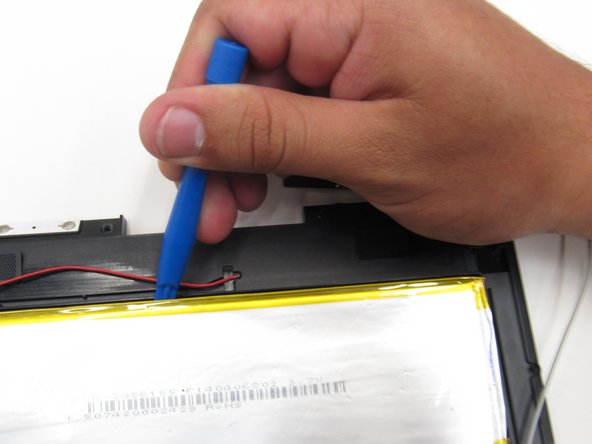你所需要的
-
-
Insert a plastic opening tool into the seam between the back casing and the screen to separate the back casing from the tablet.
-
-
-
-
Wedge a plastic opening tool in between the male, black module and female, white module to disconnect the wires module from the circuit board.
-
即将完成!
To reassemble your device, follow these instructions in reverse order.
结论
To reassemble your device, follow these instructions in reverse order.
4等其他人完成本指南。