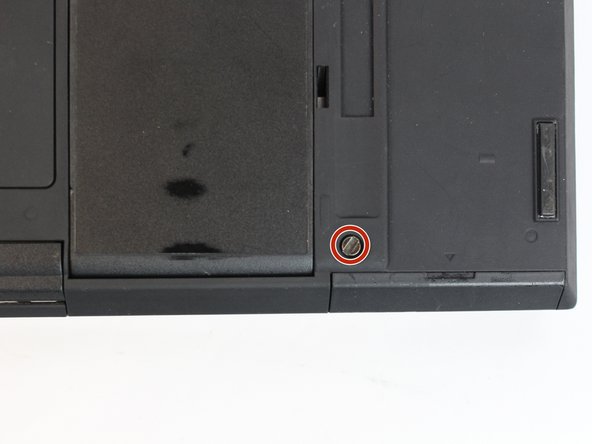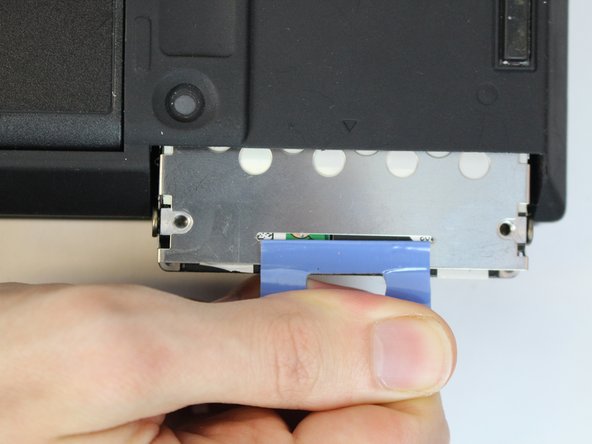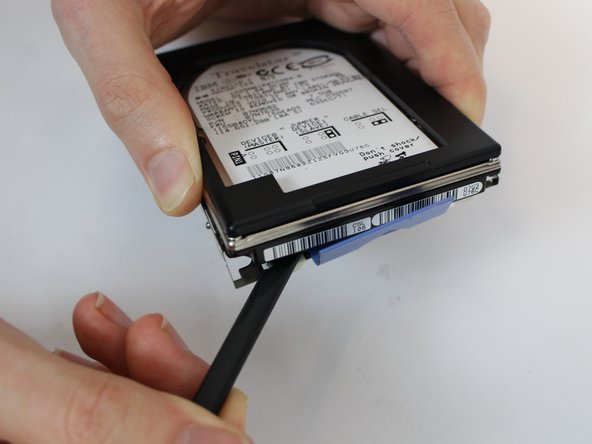简介
This guide will show you how to replace your hard drive disk. Several reasons why you would want to replace your hard drive is because you want to increase your memory or it is faulty or broken.
你所需要的
即将完成!
To reassemble your device, follow these instructions in reverse order.
结论
To reassemble your device, follow these instructions in reverse order.
4等其他人完成本指南。