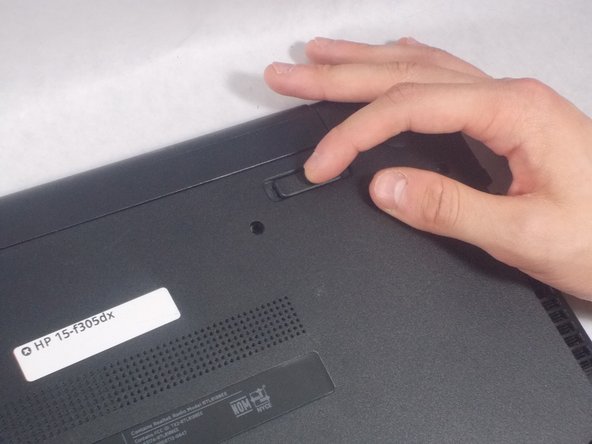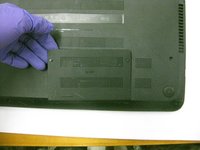简介
If you need to replace or upgrade the RAM in your HP 15-f305dx laptop, use this guide.
RAM is temporary computer storage that stores and reads data almost instantly. When opening a program, it becomes temporarily stored in your computer’s RAM. Opening multiple browser tabs or too many applications at once may slow your computer significantly. Adding more RAM to a computer allows for larger quantities of applications to run at the same time without a loss in performance.
Before using this guide, ensure your laptop’s battery has been removed so there is no chance of electric shock.
你所需要的
结论
To reassemble your device, follow these instructions in reverse order.