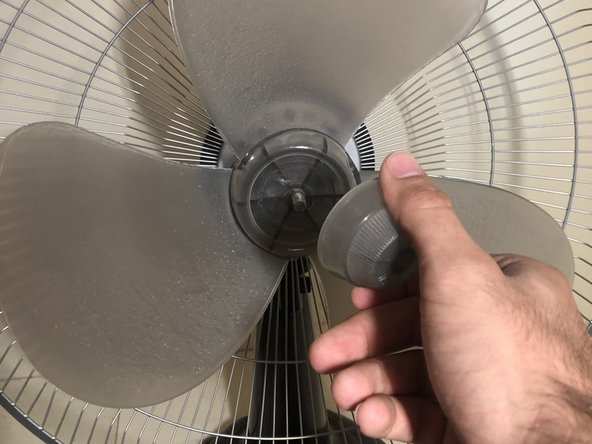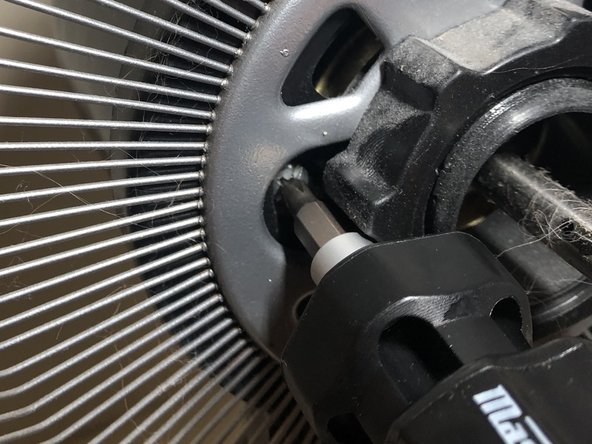简介
If your FC Desk Fan is making a rattling sound when you turn it on or if you notice the main body shaking while the fan blades are spinning, you will need to tighten the inner screws to keep the fan from potentially falling apart.
The inner screws hold the head and motor box of the fan securely to the main body. These screws can slowly come undone due to the natural vibration from the fan spinning.
Before beginning, be sure to turn the fan off completely and to disconnect it from any external power source.
你所需要的
-
-
Unlatch the four hinges located around the edge of the fan cage by gently pulling them away from the fan cage.
-
-
To reassemble your device, follow these instructions in reverse order.
To reassemble your device, follow these instructions in reverse order.
另外一个人完成了本指南。