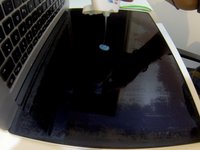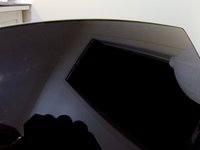简介
How to fix your macbook retina scratches on the screen
你所需要的
-
-
This is a guide how I fixed the scratches in my screen.
-
-
-
You just need some toothpaste, an old toothbrush and some soft cloth. I used tissue.
-
-
-
-
Add some toothpaste on the screen, deal it out with the toothbrush and polish the screen with the soft cloth. You may need to add a very little water to the cloth if the toothpaste gets to sticky.
-
结论
To reassemble your device, follow these instructions in reverse order.
另外一个人完成了本指南。