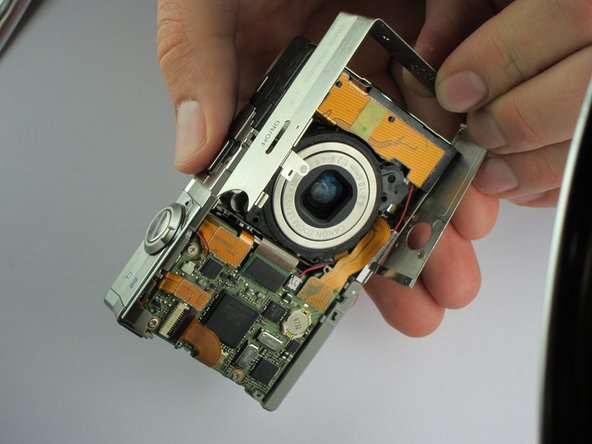本指南有最近更改,您可查看未经巡查的最新版本。
简介
This guide will help you to remove the cover plates from your Canon digital camera.
你所需要的
-
-
Using a Tri-Wing screwdriver #0, remove the screws from the sides of the camera.
-
There are two on each side, and two on the bottom plate.
-
-
-
-
Grip the camera from the sides and carefully remove the screen cover. Start at the bottom edge and slowly lift up the cover. Pay special attention to the area with the camera/video switch.
-
While still gripping the sides, remove the front cover. Again, start at the bottom edge and slowly lift up the cover. Once you are done with the screen cover, remove the screw by the power switch that is anchoring the side plate and the sides will come off.
-
To reassemble your device, follow these instructions in reverse order.
To reassemble your device, follow these instructions in reverse order.
3等其他人完成本指南。