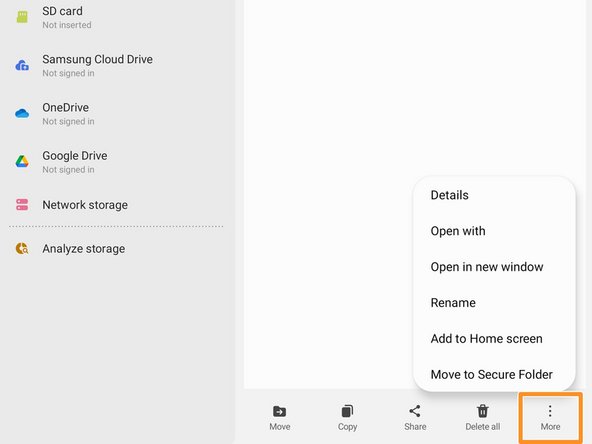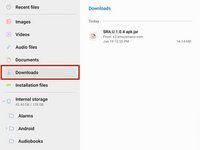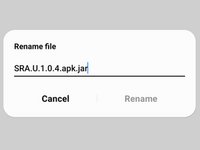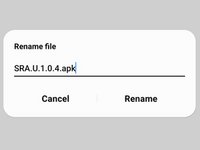简介
This is a prerequisite-only guide! This guide is part of another procedure and is not meant to be used alone.
Follow this guide to install the Self Repair Assistant app. You can use the app to calibrate an optical fingerprint sensor or to reset the battery cycle count.
-
-
Download the Self Repair Assistant app (2.0.12)here.
-
Open the "My Files" app.
-
Navigate to the "Installation files" tab on the left side of the screen.
-
-
-
Select the app on the right side of the screen.
-
Select "Install" to confirm the app's installation.
-
Skip the next two steps.
-
-
-
-
Navigate to the "Downloads" tab on the left side of the screen.
-
Long press the download file until an orange checkmark appears to the left of it.
-
Navigate to the bottom of the screen and select the "More" option.
-
The Self Repair Assistant app is installed and ready for use.
If you need to calibrate the optical fingerprint sensor, follow this guide.
If you need to reset your battery cycle count, follow this guide.
2等其他人完成本指南。