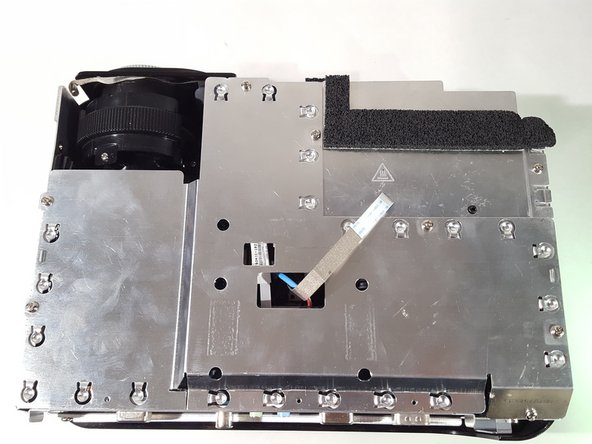简介
Sometimes cables can get in the way of the internal fan and will grind against it creating a moderate clicking sound. This guide will show how to get rid of that noise.
你所需要的
-
-
Start by removing the two screws on the bottom of the device as shown.
-
-
即将完成!
To reassemble your device, follow these instructions in reverse order.
结论
To reassemble your device, follow these instructions in reverse order.