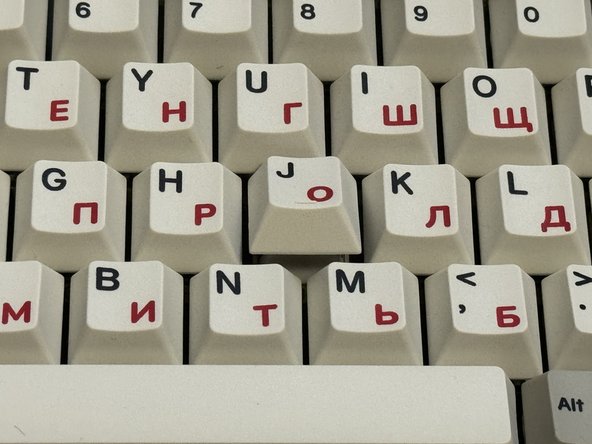简介
This is the guide of how to repair the James Donkey RS2, and let it work as the new one.
你所需要的
-
-
The first step is to disassemble all the pieces to make sure all the parts are separated.
-
-
即将完成!
To reassemble your device, follow these instructions in reverse order.
结论
To reassemble your device, follow these instructions in reverse order.