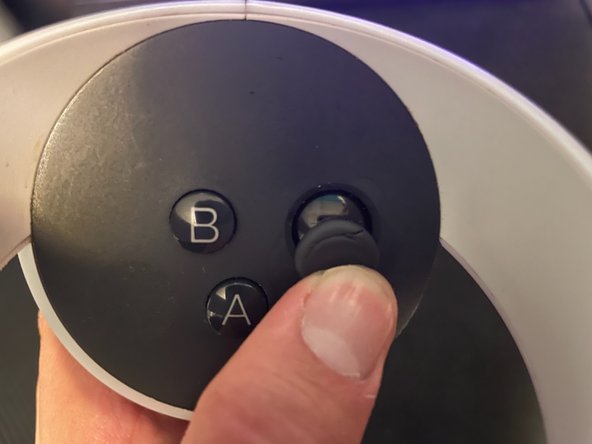简介
While using the Oculus Quest 2, the most common issue with the headset is the controllers having drift, making your controller's joystick move on its own when applying little pressure to it. To ensure the safety of your Quest 2 controller, I made a guide to where you could apply WD-40 specialist contact cleaner safety in your own home.
你所需要的
-
-
Remove the battery cover from the controller.
-
Remove the battery.
-
-
12等其他人完成本指南。
8指南评论
In the article you warn the user:
"It's important to use WD-40 specialist contact cleaner instead of the regular WD-40. It will break the controller if you use the wrong can."
Are you referring to the "WD-40 Specialist ELECTRICAL Contact Cleaner" or just the "WD-40 Specialist Contact Cleaner?"
They're apparently two different products, with the former coming in a black/dark gray can (at twice the price) and the latter coming in the dark blue can that WD-40 has traditionally come in, and I don't want to pick up the wrong product for this.
Thanks for your time!
I feel that it being an electronic that it will use the electronic contact cleaner.
https://www.wd40.com/products/contact-cl... - The page indicates that they changed the appearance of the can, not the formulation. The two products you describe are the same one.
jon42 -
B and Y buttons no longer work after I used this method and fixed the stick drift.
Did not really work, didn’t even break the controller either, I should probably try again or something, also when I used the normal WD-40 it did not break anything but I am still suggesting to use the WD-40 specialist ELECTRICAL contact cleaner, have a nice day mate