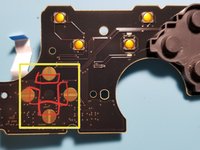简介
如果您的 Switch Pro 手柄的方向键过于灵敏并导致误触,请看本指南!
你所需要的
-
-
-
使用撬动工具或指甲轻轻拉开控制器的两半。当心连接两块板的排线!
-
这是一个 ZIF 接口。翻开接口上的黑色卡扣,让您可以很轻松的将电缆直接从接口上拉出。我翻开的是摇杆部分的黑色固定卡扣。
-
-
-
瞧!這是方向鍵觸摸感應器。我已經用紅色勾勒出了您想要覆蓋的區域。
-
使用膠帶(我推薦黑色電工膠帶,但其他人說它適用於透明透明膠帶或包裝膠帶,只是要注意它可能會在一段時間後拉起並導致按鈕粘住!),覆蓋突出顯示的區域。這確實減少了意外按下按鈕的次數。
-
經過一些測試後,我將膠帶貼在頂部和底部觸控連接器上。這使得操作最流暢,意外按下按鈕的次數最少。在完成重新組裝之前,請務必進行測試(並確保您喜歡它的感覺!)。
-
要重新组装(昂贵的)手柄,只需要按照与说明相反的顺序进行操作即可。
希望本指南和实际的维修对你来说都很简单 。在我修复好我的手柄的灵敏度以后是白天和黑夜的差别!
祝你有美好的一天,享受快乐的修复过程!
18等其他人完成本指南。
由衷感谢以下译者:
100%
这些译者帮助我们修补全世界! 您也想加入吗?
开始翻译 ›
13指南评论
Thanks!! I got a bit confused on the 2nd ribbon cable because I wasn’t sure if it was a latch like the first but it worked out. Also reassembling the ribbon cables was a bit difficult and I wasn’t exactly sure how much I had to “plug” them in before closing the latch but I figured it out, thank you! Controller works wonderfully now.
Logan Henry - 回复 分享
Glad to hear it! Thank you for your comment!
Not to my knowledge (I don’t have any on hand to test with though). May be worth a shot!
It should be noted that the official iFixit kit is recommended for the back screw removal (especially the ones at 11 and 1 o clock by the battery compartment) or you should have a screwdriver that is skinny enough to get it straight on. I barely got it with the iFixit kit and maybe left them a little bit loose because of that. Otherwise, this guide is very good for disassembling and cleaning.