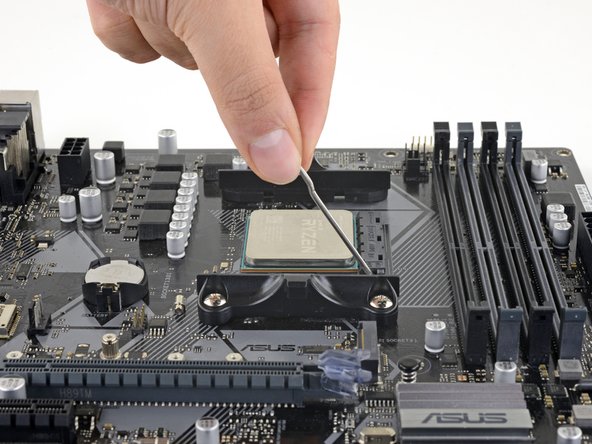简介
One of the scariest parts of building your own computer can be handling your expensive new processor, especially the large plane of delicate pins on its underside. If you accidentally bent some pins, fear not! In most cases, these pins can be bent back, and nobody has to know of your mishap.
Use this guide to straighten bent pins on your computer’s processor (CPU).
Note: The level of severity of bent pins varies case to case, but the general process outlined in this guide is intended to be a catch-all. Some instances of bent pins are unfixable, so use your best judgement and proceed with caution. If your processor arrives already damaged, pursue an RMA before attempting to bend the pins back, which could void your warranty.
Caution: CPU pins are extremely fragile, and although malleable, can only be bent a finite number of times before they easily break.
If a pin breaks off, consult a pinout diagram of your CPU to see if the pin happens to be a dummy pin or one that’s otherwise not critical. If so, consider yourself lucky, and install your CPU as you normally would.
This guide uses an AMD Ryzen 7 2700X, but the process applies to all pin grid array (PGA) CPUs, including all AMD AM2, AM2+, AM3, AM3+, and AM4 socket CPUs. This guide doesn’t apply to land grid array (LGA) CPUs, such as modern Intel CPUs and AMD AM5 CPUs, as the pins reside inside the motherboard socket instead of on the CPU itself.
你所需要的
-
-
Assess the damage and the amount of bent pins by gripping the CPU by the edges and peering down the straight rows of pins to check for abnormalities.
-
Check each row—from both directions—so you have a good idea of which areas you need to work on. For example, look down the pins north to south as well as east to west.
-
-
-
Gently slide the utility blade between two rows of pins.
-
If bent pins block the blade's path, gently bend them upright using the sharp corner of the blade, going one at a time.
-
-
-
Once the blade can make it down a full row, tilt the blade side to side to straighten the pins on each flanking row.
-
-
-
Rotate the CPU 90˚ and slide the blade down a row in the opposite direction.
-
As you push the blade along the row, rock it back and forth, straightening pins along the way.
-
-
-
-
If you're really in a pinch, you can modify a pair of tweezers to have a slightly curled tip.
-
Be careful using too much force—the long pencil body will give you more leverage than you realize.
-
-
-
Repeat the last four steps until all rows are as straight as possible.
-
-
-
On your motherboard, lift the socket locking arm out around the locking clip and up to its vertical position.
-
-
-
Match the corner of the CPU with a gold triangle to the corner of the motherboard socket that also has a triangle.
-
Grip the CPU by its edges and align it over the socket.
-
-
-
Lower the CPU into the socket, ensuring that all pins fall into their matching holes.
-
If the pins don't find their holes immediately, or if only one side goes in, remove the CPU and check its pins again.
-
-
-
Once the pins on your CPU are straight enough to allow it to be installed into the socket, close the locking arm by pulling it down, around the locking tab.
-
-
-
Without touching the CPU, repeat the locking/unlocking process on the socket four to five more times.
-
That's it! Close the socket's locking arm and proceed with your PC build.
-
24等其他人完成本指南。
14条评论
Thanks so much!
Ce tutoriel est aussi valable pour les sockets Intel à “matrice de pastilles” (Land Grid Array) sauf que dans le cas d’un socket LGA les pins à relever seront sur le socket plutôt que sur le processeur, mais le principe est le même, j’ai pu sauver une carte mère avec un socket LGA 1155 comme ça.
Exemple de socket LGA ou les pins sont bien visibles : https://upload.wikimedia.org/wikipedia/c...
Les pins sur les sockets sont très petits, mais avec une pincette de précision (visible dans ce tutoriel) comme celle d’iFixit c’est faisable.
It's a valuable guide for those who get into trouble with bent CPU pins.
I have encountered and dealt with such a problem several times. It's not an easy task.
This guide gives readers the knowledge and tool to fix the struggle problem. Especially, step-by-step instruction with clear photos will encourage readers to overcome the problem.
Thank U :) I’ll fix it.
using a razor blade is brilliant. worked perfectly